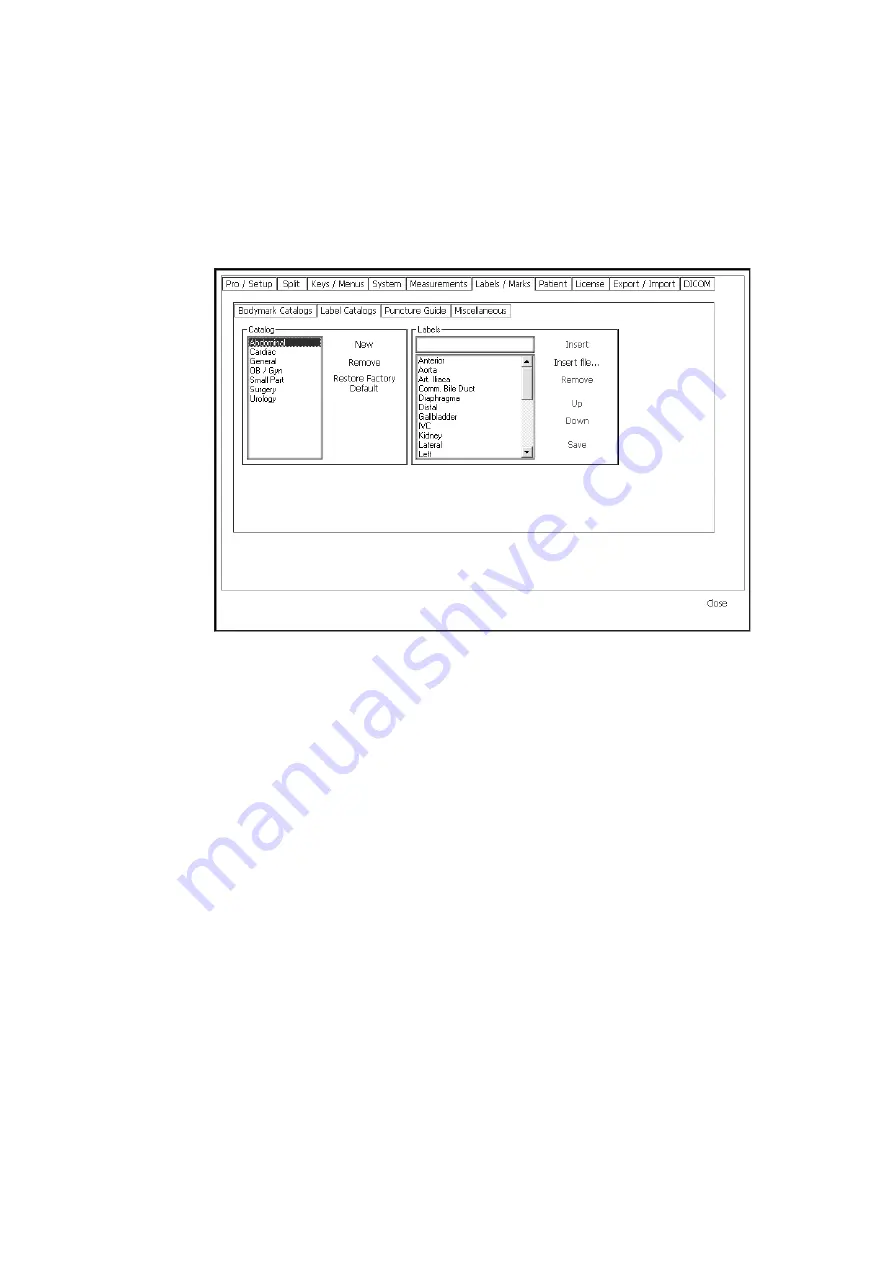
192 Chapter 13
To open the Label Setup window:
1
Click Setup under Image on the right side of the screen to open the various
Setup windows.
2
Click the Bodymarks/Labels tab, and then, in the window that appears, the
Label Catalogs tab.
The Label Setup window opens.
Figure 13-18. The Label Setup window.
Adding or Removing a Label Catalog
You can add a new catalog and then customize it to contain the labels you want to
use. You can remove any catalogs you do not want to use.
To add a label catalog:
1
Click New.
2
Type a name for the new catalog in the box that appears.
The new catalog (empty of labels) appears on the right side of the window.
You can now add labels to the category. See “Importing Labels from a File to a
Catalog” on page 193.
To remove a label catalog:
1
Click the name of the catalog you want to delete.
2
Click Remove.
You are asked to confirm that you want to delete the catalog. If you click Yes,
the catalog is removed.
Содержание Pro Focus 2202
Страница 1: ...English BB1279 A June 2005 Pro Focus 2202 Extended User Guide ...
Страница 14: ...14 ...
Страница 15: ...Part 1 Basics ...
Страница 16: ......
Страница 32: ...32 Chapter 1 ...
Страница 48: ...48 Chapter 2 ...
Страница 49: ...Part 2 Working with the Image ...
Страница 50: ......
Страница 98: ...98 Chapter 5 ...
Страница 117: ...Part 3 Imaging Modes ...
Страница 118: ......
Страница 136: ...136 Chapter 8 ...
Страница 152: ...152 Chapter 10 ...
Страница 164: ...164 Chapter 12 ...
Страница 165: ...Part 4 Setting up and Maintaining Your System ...
Страница 166: ......
Страница 200: ...200 Chapter 13 ...
Страница 208: ...208 Chapter 14 ...
Страница 209: ...Part 5 Pro Packages ...
Страница 210: ......
Страница 288: ...288 Chapter 19 ...
Страница 313: ...Part 6 Appendixes ...
Страница 314: ......
Страница 344: ...344 Appendix C ...






























