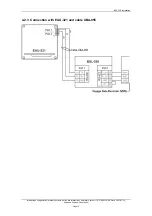Configuring BSL_336
Interfacing Voyage Data Recorder Systems, AutroSafe Interactive Fire-Alarm System, 116-P-BSL336/EE, RevA 2007-01-25,
Autronica Fire and Security AS
Page 21
6.3 The Service port commands
6.3.1 Syntax
The service port accepts commands in the form:
# <command> <parameter>:<parameter>…<ENTER>
where
<command> is a single word like "help", not case sensitive
<parameter> is a number
<ENTER> is the keyboard button labelled ENTER or
↵
Example command:
#CfgBaud19200:38400
↵
Baud rate on port 1 (19200) and port 0 (38400)
Note that the command is followed by the first parameter with no
space in between. The parameter separator is ":" (colon).
6.3.2 List of commands
Type
#help
to get a list of commands. (The list is somewhat longer
than shown here; as there is also some software debug commands)
------------------------------
Command Parms Description
------------------------------
#? 0 List Device Status
#Help 0 Help
#rt 0 Reset
#EraseCfg 0 Erase Config in EEPROM
#ShowCfg 0 Show Config from EEPROM
#CfgBaud 2 Set baudrates. P1=AutroCom P2=VDR
#CfgPeriod 2 Set periods. P1=Alive P2=Status
#CfgTalker 1 Set TalkerId. P1=Id 1:fixed 2:seq
#DoAlive 0 Do 5 min action
#DoStatus 0 Do 120 min action
Syntax: #CmdP1:P2:P3<CR> Pn can be :1:, :0x01:, :'text':