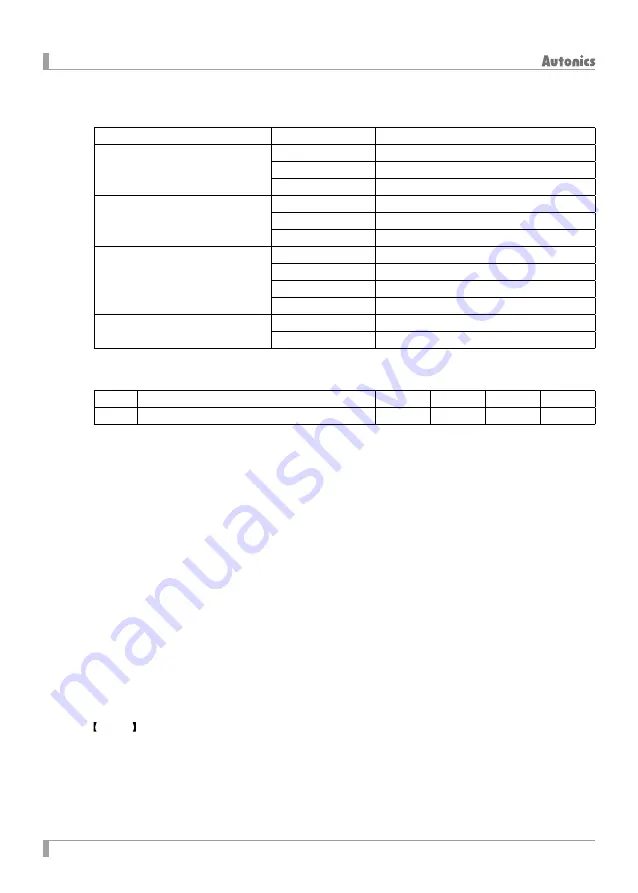
4. Configuration of Operation Program
30
© Copyright Reserved Autonics Co., Ltd.
4.1.1
Commands in the Operation Program
The operation program has 12 commands as shown below�
Command type
Code
Description
Drive commands
ABS
Move absolute position
INC
Move relative position
HOM
Home search
I/O commands
IJP
Jump input condition
OUT
On/Off of Output port
OTP
ON pulse from output port (certain time)
Program control commands
JMP
Jump
REP
Start repetition
RPE
End repetition
END
End program
Others
TIM
Timer
NOP
No operation
(1)
ABS (move absolute position)
CMD
Data
STD
TIM
END�P
Both
ABS
Absolute position (-8,388,608 to +8,388,607)
1 to 4
0 to 3
0/1
0/1
Move the specified distance on the basis of the home to absolute position.
● Data: Input the movement position to absolute value. This value can be configured in mm or inch if pulse
nominator/denominator is configured. The Factory default is the pulse value since the nominator
and denominator of pulse scale are equal�
The range of data configuration for pulse value is between -8,388,608 and +8,388,607.
●
SPD: This value selects the drive speed in moving�
Drive Speed 1 to 4 are the speeds set in Parameters tab�
● TIM: This value specifies the waiting time until the next register is executed after the movement is
completer. If 1, 2 and 3 are specified at TIM, the time of the post timer 1 to 3 is set in Parameter tab.
If the waiting time is not configured, zero is set to TIM.
● END.P: If 1 is specified, the end pulse comes out FROM the nDRIVE/END output signal of Parallel I/F
after the movement is completed�
The end pulse must be enabled in Mode tab and the drive end pulse width must be, also,
previously configured in Parameter tab.
● Both: When ABS only operates on X-axis, 0 is configured. When the ABS operates on X-axis and Y-axis
and waits to be stopped, 1 is configured.
This Both function is only applied to ABS, INC and HOM commands on X-axis.
If Both=1, Y-axis with the same register number must have the same commands (ABS, INC and
HOM commands) to move the X/Y-axis at the same time.
If commands are different from each other, Error occurs�
Caution
In case executing the program with Both function, make sure that only X-axis should be executed only.
When Both register reaches after program is executed, both X and Y-axis for the register will be executed
together. If executing both axis programs together after making each X and Y-axis separate program, Error
will occur. In other words, Y-axis will be used as an auxiliary axis for X-axis.






























