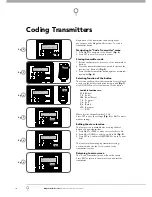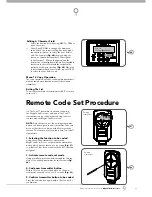14
MegaCode® Receiver
Owner Installation Instructions
Remote Code Set Procedure
New
transmitter
PRESS
23
fi g
Viewing And Editing Parameters
This section illustrates how to locate, view and adjust
parameters.
Locating parameters
Refer to MENU STRUCTURE on Page 8. Locate the
required parameter and note the MENU number. The
example used in
(Fig. 24)
displays “1: Output Pulse
Time”
Changing setting
1. Press NEXT/PREV to navigate to the required menu.
2. Press SET to show the sub-menu.
3. Press NEXT/PREV to go to required sub-menu.
4. Press SET to enter edit mode.
5. Press UP/DOWN to change the parameter setting
(Fig. 25)
. Holding the button down causes the
parameter’s value to change rapidly. The longer the
button is held, the faster the value changes.
6. Press SET to SAVE setting.
Reload default Value
1. Press NEXT/PREV buttons to display LOAD
DEFAULT screen.
2. Press SET to load the default value.
Return to menu
If the parameter’s value is not to be changed, press
EXIT to return to the sub menu. Press EXIT again to
return to the MAIN SCREEN.
24
fi g
1: Output Pulse
Time
1.0
25
fi g
1: Output Pulse
Time
1.0
Parameter name
Parameter
value
Displays next
parameter
in list
Parameter number in list
Enter Edit
Mode
Displays previous
parameter in list
Returns back to menu
Enter Edit Mode
View Mode (No cursor)
Edit Mode (Cursor shown)
Increase
value
Displays “Load
Default?” screen,
giving option of
loading default value
Exits back to View Mode
with no changes made
Decrease
value
Saves new
value and exits
back to View
Mode
Displays “Load
Default?” screen,
giving option of
loading default
value
Cursor shown
6. Test operation
The new transmitter button should now function
identically to the existing transmitter.
NOTE:
When a transmitter is remote coded, its ID
label is set to that of the existing transmitter. If the
existing transmitter does not have an ID label assigned,
then the ID label of the new transmitter is set to: R/C
Tx ###, where ### is the existing transmitters store
number. This ensures that the originator of any remote
coded transmitter can be identifi ed.