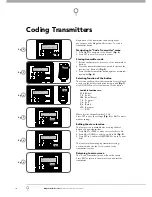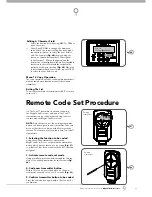Owner Installation Instructions
MegaCode® Receiver
13
Editing A Character Field
Select the desired fi eld by using NEXT or PREV to
move the cursor.
Use UP and DOWN to change the displayed
value. When the correct setting has been made
repeat step i (above) to select the next fi eld to
edit. The example
(Fig. 20)
shows editing the
function of transmitter number 510 assigned
to the Output 1. When a change is made, the
bottom line of the display will show a list of available
characters to choose from with the current value
indicated at the cursor position
(Fig. 20).
When the
correct character has been selected, repeat STEP 2
to select the next fi eld to edit.
Menu 1.4 Copy Operation
The copy operation is used to code multiple transmitters
with the same button function as that of the selected
transmitter.
Exiting The List
To exit the transmitter list simply press EXIT to return
to the code.
i.
ii.
510 I
D
A
456789
∆
BCDEFGHI
PRESS
Remote Code Set Procedure
If a TrioCode™ transmitter is already coded into
the MegaCode® receiver, additional TrioCode™
transmitters can be coded without being in direct
contact with the MegaCode® receiver.
NOTE:
Only the function of the existing transmitter
button can be assigned to new transmitter. Take into
account that there is a time-out facility for security
reasons. This feature is only available with TrioCode™
transmitters
1. Selecting the function to be coded
Using the existing transmitter, operate the
MegaCode® receiver’s output with the transmitter
button which has the function to be coded
(Fig. 21)
(e.g. Button 1 has been coded with the M_1 function
assigned).
3. Activate remote code set mode
Using a small pin, press and hold through the Coding
Hole of the existing transmitter for two seconds
(Fig.
22).
4. Code new transmitter button
Within 10 seconds, press the button on the new
transmitter you wish to code for 2 seconds
(Fig. 23)
.
5. Confi rm transmitter button to be coded
Press the same button again (within 10 seconds) for
confi rmation.
PRESS
Existing
transmitter
Existing
transmitter
21
fi g
22
fi g
20
fi g