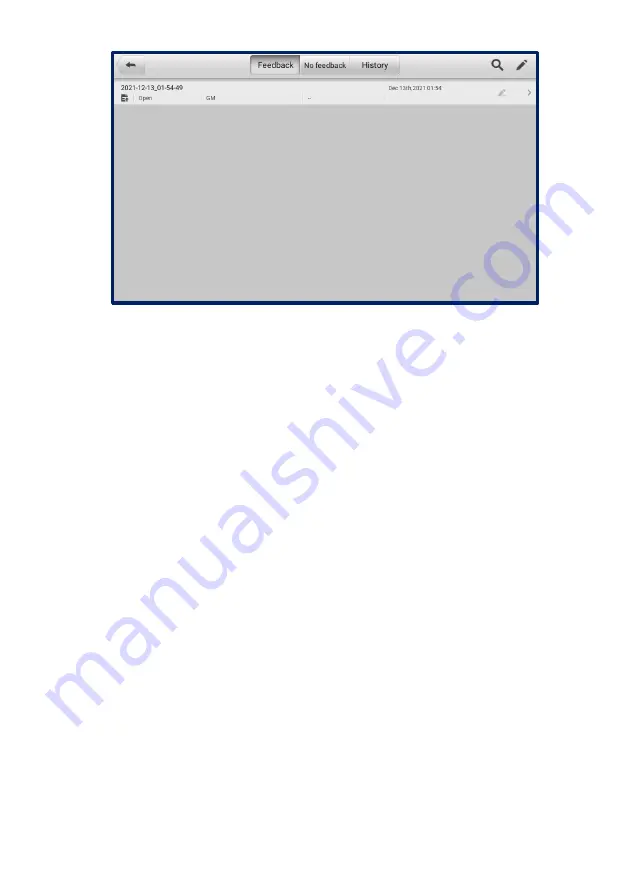
64
Figure 10-2 Data Logging Screen
To make a reply in a Data Logging session
1. Tap
Feedback
to view a list of submitted data logs.
2. Select a specific item to view the latest update of the processing progress.
3. Tap on the input field at the bottom of the screen and enter your reply, or tap the
Audio
button to record a voice message or the
Camera
button to take a
screenshot.
4. Tap
Send
to deliver your message to Autel support.
10.2.3
Training
The Training section provides quick links to Aut
el’s online video library. Select a video
channel by language to see all available online tutorial videos on topics such as product
usage techniques and vehicle diagnostics practice.
10.2.4
FAQ
The FAQ section provides comprehensive references for all questions frequently asked
and answered about the use of Aute
l’s online member account, and shopping and
payment procedures.
Account
— displays questions and answers about the use of Autel’s online user
account.
Shopping & Payment
— displays questions and answers about online product
purchase and payment methods or procedures.






























