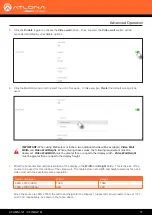AT-OMNI-121 / AT-OMNI-122
80
Display Wall
HD
MI
PW
R
LINK
TM
O
MNI
S
TREAM
VO
LUME
DISPLA
Y
INPUT
ID
1
2
1
2
1
2
ID
PW
R
LIN
K
TM
O
MNI
S
TREAM
1
2
ID
PW
R
LINK
TM
O
MNI
S
TREAM
1
2
ID
PW
R
LINK
TM
O
MNI
S
TRE
AM
1
2
ID
PW
R
LINK
TM
O
MNI
S
TREAM
LAN
Encoder
Decoder
Decoder
Decoder
Decoder
1
3
2
4
1
3
2
4
Once all four decoders have been properly configured, the image will be correctly displayed across all four
displays:
12.
Check the image, on each display, and make sure they are aligned correctly with the other images on the video
wall. Use the
Edge Compensation
drop-down list to adjust bevel compensation, if necessary. Refer to
for more information.
Advanced Operation