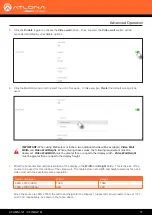AT-OMNI-121 / AT-OMNI-122
71
Creating a Cross Connection
Depending on the mode configured on the decoder, a cross-connection must be created to enable communication
between the decoder and encoder.
1.
Return to the Virtual Matrix page.
2.
Locate the desired encoder and decoder where the cross-connection will be created. In the following example,
Port 2 In
and
Port 2 Out
on the AT-OMNI-112 and AT-OMNI-122 (in the upper left corner of the Virtual Matrix),
will be selected.
3.
Click the
<
•••
>
icon to create the cross-connection. Once a cross-connection is created, it will be represented
by a “C” in a purple circle, as shown below. To remove the cross-connection, click the “C” icon.
Advanced Operation