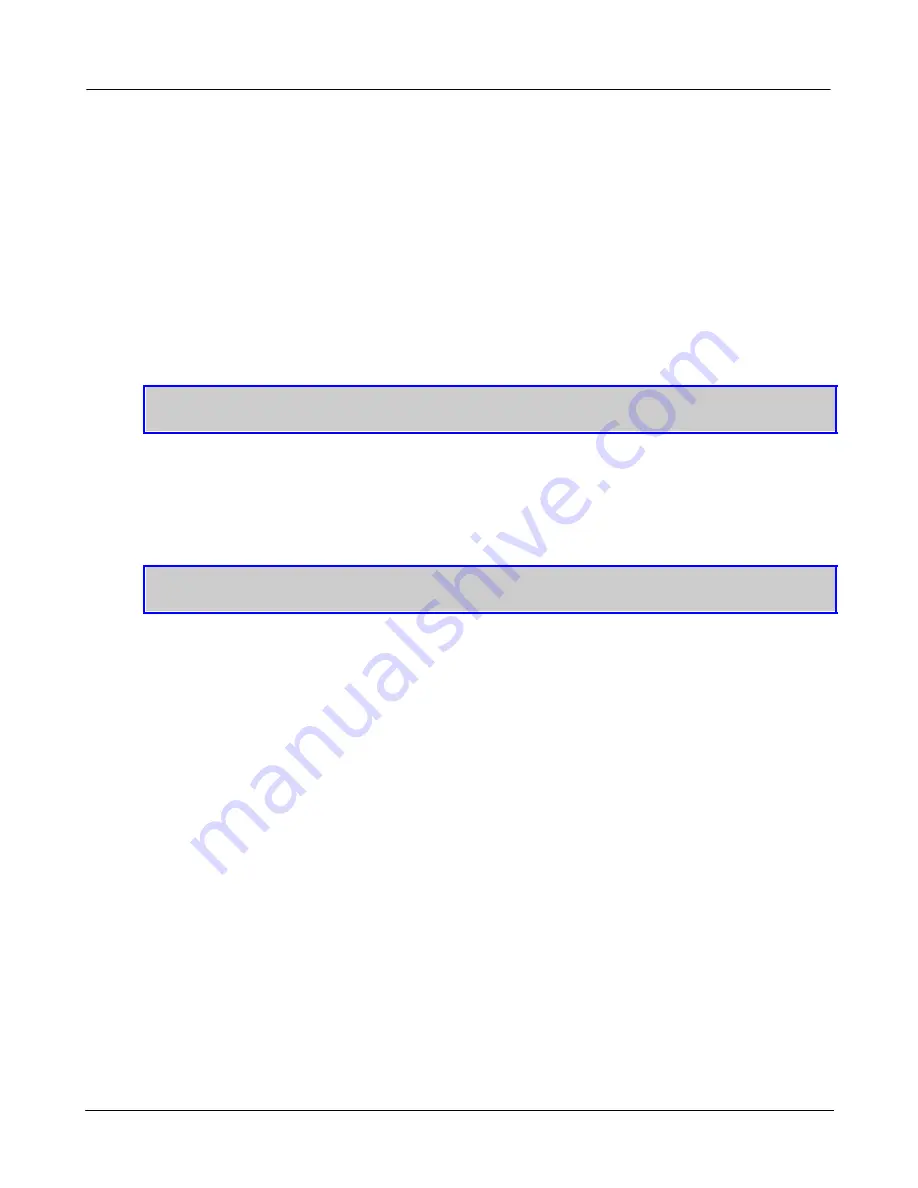
ATLAS North America Proprietary
Sea Scan® ARC Explorer™ Manual
1 of 1
Page: 53
Issue: 4.2.1
2SFT1-0001
Manual
5. Turn the TCU back on.
6. W ait for the Network light to turn back on. As previously stated, this can take a few minutes,
especially on W indows XP PCs with auto-IP assignment.
7. Start the ARC Explorer sonar Manager in Sea Scan Survey.
8. If it still does not connect, try the process above again using a different cable. Make sure you
stop the ARC Explorer sonar Manager and to TURN OFF the TCU.
9. If the second cable doesn't work, check for physical damage. If none is detected, please call
ATLAS North America.
NAV Not Available:
TIP:
An opened Survey (New or Continued) is required for Navigation data to update in the
Software.
1. Check that the GPS is plugged in.
2. Check that the GPS port is open in Sea Scan Survey.
TIP:
It may be necessary to use the W indows Device Manager to determine which port the GPS is
using.
3. Check that the GPS is receiving data at the Test Communications button/window.
a. Verify that the GPS is receiving RMC or GGA strings.
Understanding NMEA Strings
NMEA strings are sets of data-separated fields. Each field will represent things like time, latitude,
longitude, and errors. Fields are separated by the standard comma ( , ).
Reading NMEA Strings
An RMC NMEA String will have an A or a V in the second field. An A means it has valid data, and a
V means it is searching for data. The third and fifth fields, which contain latitude and longitude
information, will usually be empty if a V is present in the second field.
A GGA NMEA String does not contain the A or V field as does the RMC, but the third and fourth
fields, which contain latitude and longitude information, will be empty.


























