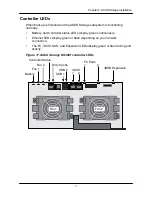3
2
Chapter 2: ASUS Storage Installation
Setting Up Serial Cable Connections
Serial communication enables the Command Line Interface (CLI) and Command
Line Utility (CLU) on your PC to monitor and control the ASUS Storage
subsystem. The ASUS Storage package includes a RJ11-to-DB9 serial data
cable.
Figure 14. Serial connector on a DS300f controller
RJ11 Serial Connector
Figure 15. Serial connector on a DA300i controller
RJ11 Serial Connector
To set up a serial cable connection:
1. Attach the RJ11 end of the serial data cable to the RJ11 serial connector on
the controller.
2. Attach the DB9 end of the serial data cable to a serial port on the Host PC or
Server.
This completes the serial cable connection. Go to
―Connecting the Power‖ on
page 33.
Содержание DS300f
Страница 1: ...ASUS Storage DS300f DS300i User Manual Version 1 0 ...
Страница 10: ...x Language 178 Closing Smart NAS Console 178 ...
Страница 27: ...8 Chapter 1 Introduction to ASUS Storage ...
Страница 57: ...3 8 Chapter 2 ASUS Storage Installation ...
Страница 73: ...54 Chapter 3 ASUS Storage Setup ...
Страница 164: ...14 5 Chapter 4 Management with ASUS Storage Management ...
Страница 221: ...202 Chapter 5 SmartNAVI ...
Страница 235: ...216 Chapter 6 Management with the CLU Figure 4 Controller Status LED Controller Status ...
Страница 337: ...318 Chapter 8 Maintenance ...
Страница 425: ...406 Chapter 11 Support ...
Страница 433: ...414 Appendix A Setting up NAS Network Drives ...
Страница 449: ...430 Index ...