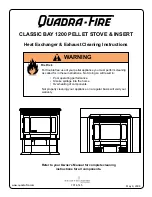CLEANING
Heat Exchanger Tubes – Your Pellet Stove Room Heater is designed with a built in heat exchanger tube cleaner. This
should be used every 2 or 3 days to remove ash build up on the heat exchanger tubes, which can reduce heat transfer. The
handle, for the heat exchanger tube cleaner, is located in front of the vent tubes on front side of heater. Slide the rod front
to back several times to clean the tubes then follow the instructions for ash removal.
Fans – DANGER: RISK OF ELECTRIC SHOCK. DISCONNECT POWER BEFORE SERVICING UNIT
Over time ash or dust may accumulate on the blades of the circulation & exhaust fans. The fans should be inspected,
periodically, and if any accumulation is present vacuumed clean as the ash or dust can impede the fans performance. It is
also possible that creosote may accumulate in the exhaust fan therefore, this must be brushed clean.
The exhaust fan can be found behind the left side panel (facing the front of the heater), the circulation fan can be found
behind the right side panel. To access the igniter, remove the air inlet tube and cover (2 screws). The auger motor is located
in the center rear of the unit.
Note: When cleaning, take care not to damage the fan blades.
Figure 26
Heat Exchanger
Cleaner Handle
Circulation Fan
Exhaust Fan
Igniter
Auger Motor
WARNING: DO NOT ATTEMPT TO OPERATE THE HEAT EXCHANGE TUBE
CLEANER WHILE THE PELLET STOVE IS IN OPERATION OR COOLING
DOWN; WAIT UNTIL PELLET STOVE HAS COOLED COMPLETELY BE-
FORE PERFORMING THIS PROCEDURE.
Periodically remove the clean outs
on either side of the heat exchanger.
Clean out the ash, then follow the
instructions for ash removal. Check
the gasket before replacing the clean
out cover. If gasket is damaged new
gasket can be ordered. Alternatively,
high temperature silicone can be used
to ensure a proper seal between the
clean out cover and the stove body.
Cover
Gasket
Maintenance
24
Содержание Ashley AP5660
Страница 17: ...Installation SELKIRK DIRECT TEMP VENT SYSTEM FOR PELLET STOVE HEATERS Images courtesy of Selkirk 17 ...
Страница 31: ...1 2 3 9 8 10 4 5 7 8 11 19 14 18 34 17 15 16 13 12 21 22 21 23 24 33 6 25 20 32 26 27 28 Parts Diagram 31 ...
Страница 33: ...Wiring Diagram 33 ...
Страница 35: ...Notes ...