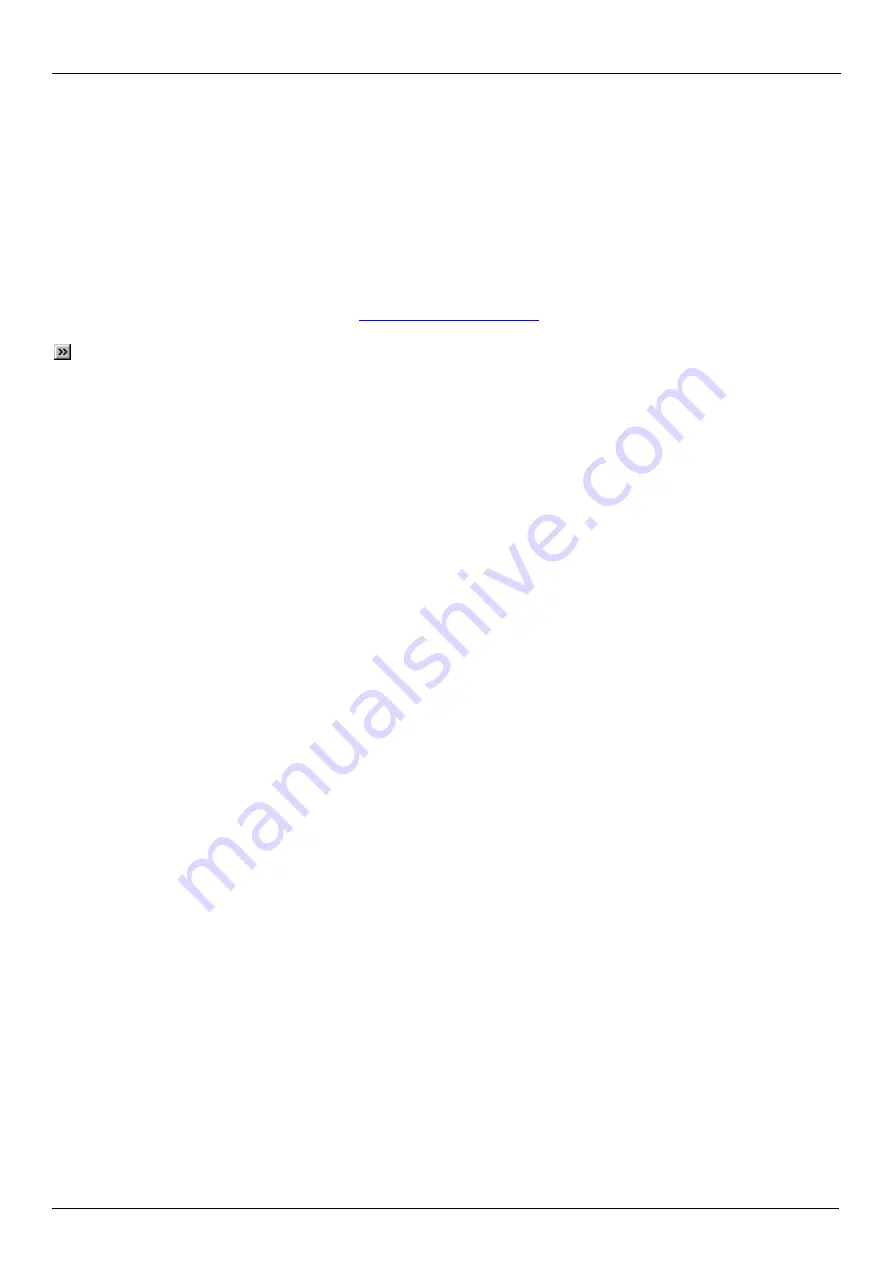
Asentria SiteBoss 530 User Manual
90
Other Setup
1. Return to the Main Setup Menu, select “Action Definitions”, select “Hostname/IP Address 1” and enter either the
hostname or IP address of the SNMP Manager where the trap will be sent.
2. Go to the Serial Setup Menu for serial port I/O 1 (or whichever port incoming data will be monitored) and set the
Data Alarm Enable setting to ON.
3. Press <CTRL> + C to return to the command processor.
Testing
Connect to the unit serially on I/O 1 and type the word
test
followed by <Enter>. This should trigger the above
data event, and an SNMP trap should be sent to SNMP Manager #1. If this is not the case, double check the
network and data event settings and then call
.
Note:
There will be a 30 second delay in alarming if the terminal emulator being used does not send a LF
with the CR. This may be circumvented by pressing <CTRL + J> to generate a LF.
Содержание SiteBoss 530
Страница 6: ......






























