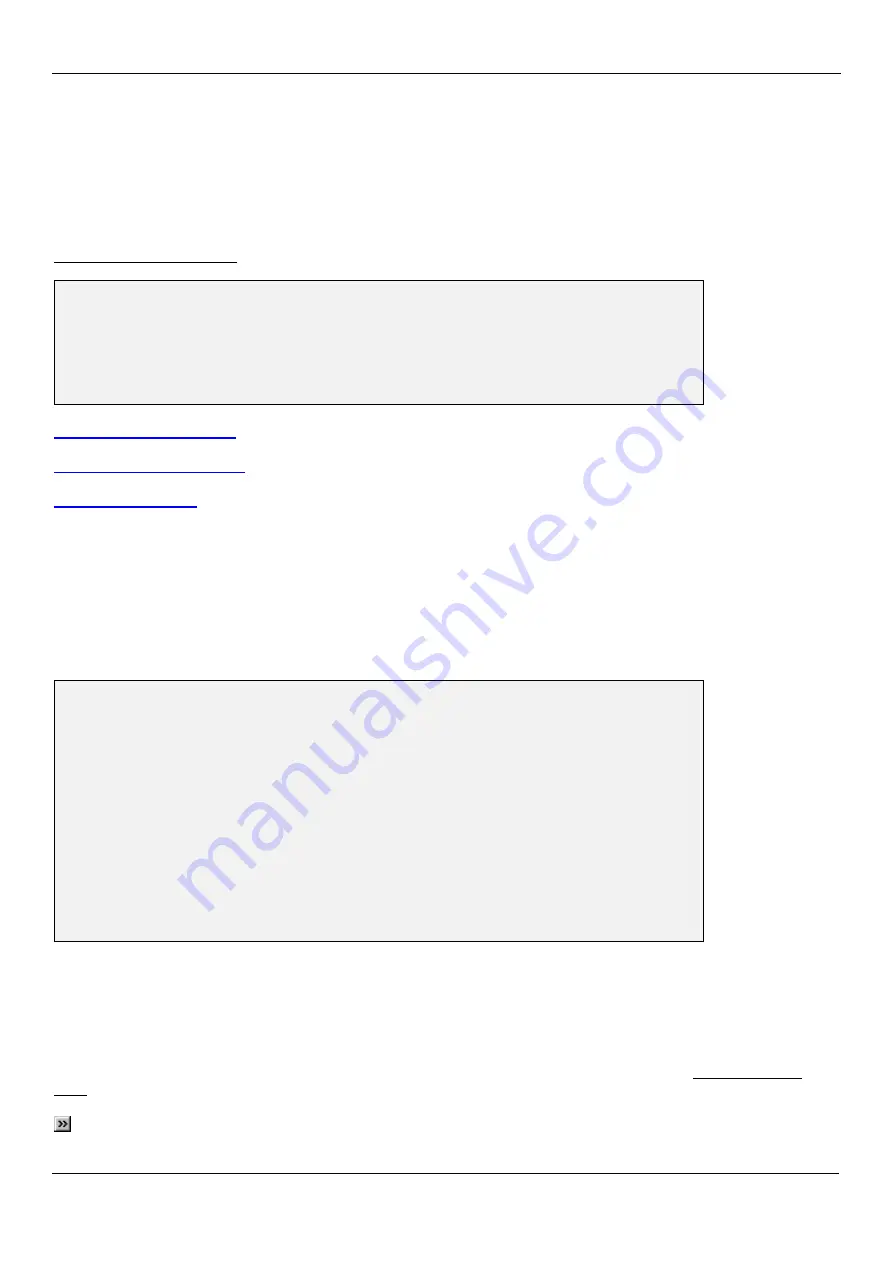
Asentria SiteBoss 530 User Manual
39
Class n
defines the event classification assignable to events detected by the S530. (Max length 47 chars)
Info, Minor, Major, and Critical are the default class names assigned to the first four classes. These can be
changed and others added as desired to meet your specific needs.
The class number and name are reported in Asentria Alarms, and SNMP traps. It is a mechanism for you to
provide varying severities for different alarms so that you can act on them upon receipt.
Data Alarm/Filter Settings
SiteBoss 530 - Data Alarm/Filter Settings
A) Data Alarm Field Settings
B) Data Alarm Macro Settings
C) Data Alarm Settings
D) Display Alarm Status
E) Exit Upon True Data Alarm [OFF]
displays the menu for configuring up to 16 data alarm fields.
displays the menu for configuring up to 100 macros to be used for data alarming.
displays the menu for configuring up to 100 data alarms or filters.
Display Alarm Status
displays real time information on data event monitors you've configured.
Exit Upon True Data Alarm
is an ON/OFF toggle to set whether the S530 will stop processing more data event
evaluations on a single record after it has found one match. This should be disabled if it is possible to have more
than one event in a record. This is a global setting – it applies to ALL configured data alarms. Default setting is
OFF.
Data Alarm Field Settings
SiteBoss 530 - Data Alarm Field Definition Table
Start Length Line Type Name
A) Definition A 0 0 0 [Alpha]
...
P) Definition P 0 0 0 [Alpha]
Enter your Selection: a
SiteBoss 530 - Data Alarm Field Definition
Data Field: A
A) Start Position [0]
B) Field Length [0]
C) Field Name []
D) Field Line Number [0]
E) Field Type [Alpha]
Start Position
sets the number of the characters to begin a particular alarm field starting from position 1. Field
definition is disabled if set to 0.
Field Length
sets the length of this particular alarm field. Default setting is 0.
Field Name
sets the name given for the alarm field. This name must be unique, is limited to 12 characters, and it
must not contain any spaces. It can contain alphanumeric characters and the underscore, but it must start with a
letter. These field names are case sensitive. If left blank, you can refer to the field by it’s field letter (A,B, etc…).
Note:
To avoid naming conflicts, the S530 does not allow duplicate field names. The S530 will respond with
“Invalid Entry, Press any key to continue” if a duplicate field name is entered.
Содержание SiteBoss 530
Страница 6: ......
















































