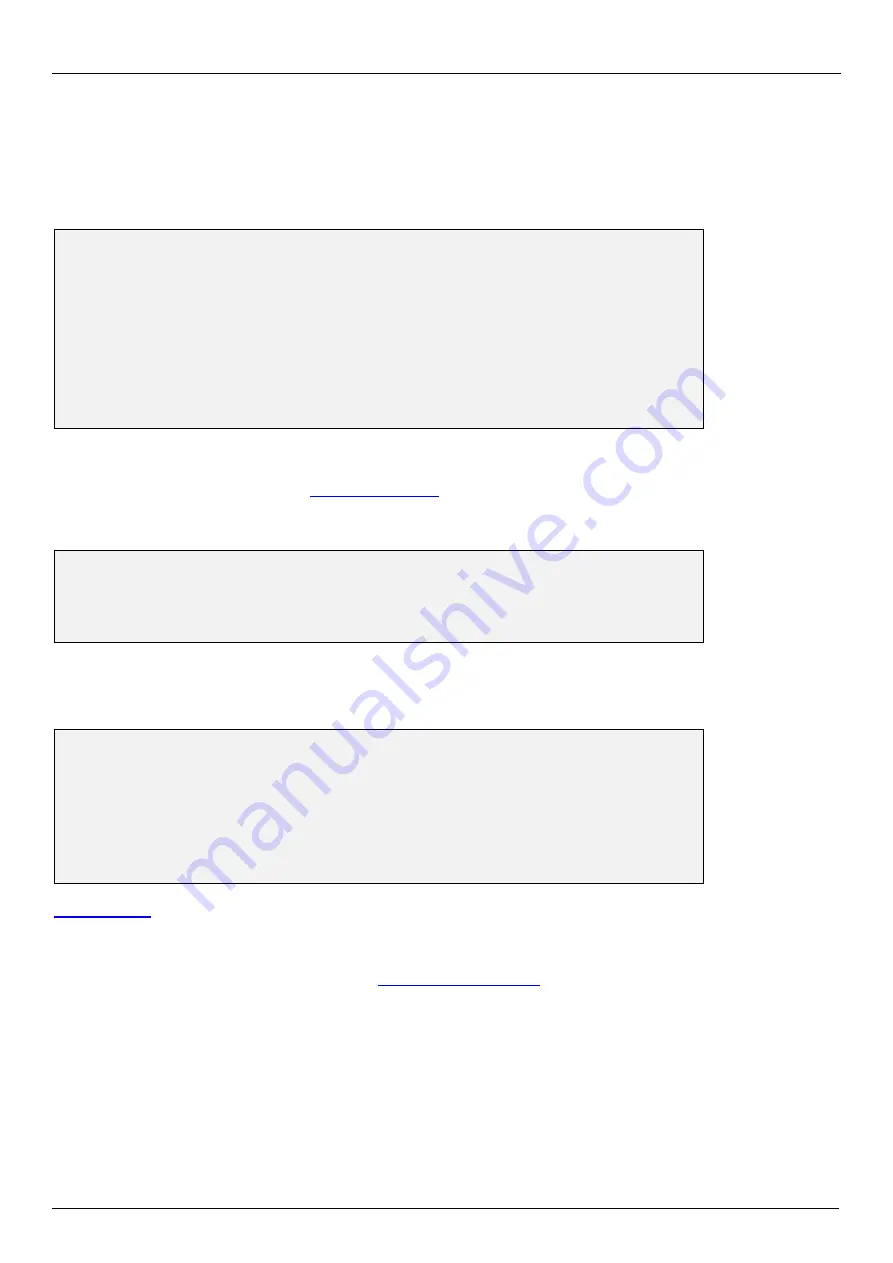
Asentria SiteBoss 530 User Manual
40
Field Line Number
sets the optional line number the field should be limited to in multiline records. Default setting is 0.
Field Type
toggles between Alpha and Numeric. Alpha is used for most alphanumeric data alarming, and
Numeric is used if you need to alarm on a range of numbers. Default setting is Alpha.
Data Alarm Macro Settings
SiteBoss 530 - Data Alarm Macro Settings
A) Macro 1 []
...
P) Macro 16 []
Q) Next Macro Page
Enter your Selection: a
SITEBOSS - Settings for Data Alarm Macro 1
A) Name []
B) Equation []
Data alarm macros provide a way to define up to 100 equations that can be used in one or more data alarm
equations. Each macro consists of an equation and an associated name that can be used to reference the macro
in a data alarm equation. Refer to the
section in the Features chapter for more information.
Data Alarm/Filter Settings
SiteBoss 530 - Data Alarm/Filter Settings
A) Alarm/Filter Page 1 (Alarms 1-16)
...
G) Alarm/Filter Page 7 (Alarms 97-100)
Data alarms are configured by selecting an option from the main Data Alarm/Filter Settings menu, then selecting
one of the options which will give you a group of 16 data alarm/filters (1-16, 17-32, etc). This will display a menu
where you can select from those 16 data alarm options as follows:
SiteBoss 530 - Data Alarm/Filter Settings
A) Alarm/Filter 1 [] [OFF] [ALARM]
...
P) Alarm/Filter 16 [] [OFF] [ALARM]
Q) Next Alarm/Filter Page
R) Setup Alarm/Filter Fields
S) Display Alarm Status
T) Exit Upon True Data Alarm [OFF]
displays the menu where an individual data alarm or filter can be configured.
Next or Previous Alarm/Filter Page
displays either the next or previous set of 16 Data Alarm/Filters.
Setup Alarm/Filter Fields
displays the identical
menu as described above. This is
simply an easy way to access that menu without having to exit back through the previous menus.
Display Alarm Status
displays real time information on data event monitors you've configured.
Exit Upon True Data Alarm
is an ON/OFF toggle to set whether the S530 will stop processing more data event
evaluations on a single record after it has found one match. This should be disabled if it is possible to have more
than one event in a record. This is a global setting – it applies to ALL configured data alarms. Default setting is
OFF.
Содержание SiteBoss 530
Страница 6: ......
















































