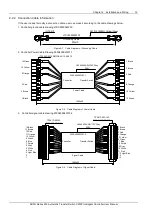Contents
Chapter 1 Overview ............................................................................................................................................................ 1
1.1 Appearance .......................................................................................................................................................... 1
1.2 Functions and Features ........................................................................................................................................ 1
1.3 Technical Parameters ........................................................................................................................................... 2
1.4 Accessory Information .......................................................................................................................................... 3
1.5 C2000 Controller Dimensions ............................................................................................................................... 4
Chapter 2 Installation and Wiring ........................................................................................................................................ 5
2.1 Installation ............................................................................................................................................................. 6
2.1.2 Controller Installation in Cabinet Panel ...................................................................................................... 7
2.1.3 Controller Wiring ........................................................................................................................................ 8
2.2 Controller Interface and Connection Cable Information ...................................................................................... 10
2.2.1 Controller Interface .................................................................................................................................. 10
2.2.2 Connection Cable Information ................................................................................................................. 13
Chapter 3 Operation .......................................................................................................................................................... 14
3.1 Operation Panel .................................................................................................................................................. 14
3.2 Display Screen .................................................................................................................................................... 15
3.2.1 Start Page ................................................................................................................................................ 15
3.2.2 LCD Display Contrast Adjustment ........................................................................................................... 16
3.2.3 Interface of Switch Transferring Status .................................................................................................... 16
3.2.4 Password ................................................................................................................................................. 17
3.2.5 Parameter Setting Menu .......................................................................................................................... 17
Chapter 4 Maintenance and Troubleshooting ................................................................................................................... 24
4.1 Start Up / Function Test ...................................................................................................................................... 24
4.2 Maintenance ....................................................................................................................................................... 24
4.3 Common Troubleshooting ................................................................................................................................... 24
Appendix 1 Log Description .............................................................................................................................................. 25
Appendix 2 Battery Replacement ...................................................................................................................................... 26
Appendix 3 Power Properties ............................................................................................................................................ 27
Содержание 230 Series
Страница 2: ......
Страница 4: ......
Страница 22: ...18 Chapter 3 Operation Series 230 Automatic Transfer Switch C2000 Intelligent Controller User Manual ...