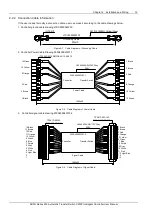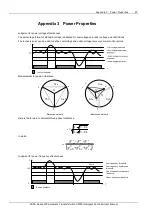Chapter 3 Operation 21
ASCO Series 230 Automatic Transfer Switch C2000 Intelligent Controller User Manual
Source I Voltage and Frequency Settings
3. SETTINGS
Source I
3.1 Source I
V_OV Trip: 110%
3.2 Source I
V_DropOut: 85%
3.3 Source I
V_PickUp 90%
3.4 Source I
F_OF Trip: 110%
3.5 Source I
F_DropOut: 90%
3.6 Source I
F_PickUp: 95%
ENTER
UP
DOWN
Parameter
Default value
Setting range
Description
Source I
Overvoltage Trip
110
%
102
%
~120
%
If voltage reaches 110% overvoltage
threshhold (as a percent of rated voltage),
then switch will tranfser.
Note: press and hold "Up" and “Down”
keys can quickly change the numbers.
Source I Voltage
Dropout
(Undervoltage)
85
%
70
%
~98
%
If voltage reaches 85% below voltage
threshhold (as a percent of rated voltage),
then switch will tranfser.
Note: press and hold "Up" and “Down”
keys can quickly change the numbers.
Source I Voltage
Pick Up
90
%
85
%
~100
%
If voltage returns to 90% of rated voltage,
then switch will tranfser.
Note: press and hold "Up" and “Down”
keys can quickly change the numbers.
Source I
Overfrequency
Transfer
110
%
102
%
~115
%
If frequency reaches 110% overfrequency
threshhold (as a percent of rated
frequency), then switch will tranfser.
Note: press and hold "Up" and “Down”
keys can quickly change the numbers.
Source I
Frequency
Dropout
(Underfrequency)
90
%
85
%
~98
%
If frequency reaches 90% below
frequency threshhold (as a percent of
rated frequency), then switch will tranfser.
Note: press and hold "Up" and “Down”
keys can quickly change the numbers.
Source I
Frequency
Pick Up
95
%
90
%
~100
%
If frequency returns to 95% of rated
frequency, then switch will tranfser.
Note: press and hold "Up" and “Down”
keys can quickly change the numbers.
Source II Voltage and Frequency Settings
Parameter
Default Value
Setting Range
Description
Source II
Overvoltage Trip
110
%
102
%
~120
%
If voltage reaches 110% overvoltage
threshhold (as a percent of rated voltage),
then switch will tranfser.
Note: press and hold "Up" and “Down” keys
can quickly change the numbers.
Source II Voltage
Dropout
(Undervoltage)
85
%
70
%
~98
%
If voltage reaches 85% below voltage
threshhold (as a percent of rated voltage),
then switch will tranfser.
Note: press and hold "Up" and “Down” keys
can quickly change the numbers.
Source II Voltage
Pick Up
90
%
85
%
~100
%
If voltage returns to 90% of rated voltage,
then switch will tranfser.
Note: press and hold "Up" and “Down” keys
can quickly change the numbers.
Source II
Overfrequency
Transfer
110
%
102
%
~115
%
If frequency reaches 110% overfrequency
threshhold (as a percent of rated
frequency), then switch will tranfser.
Note: press and hold "Up" and “Down” keys
can quickly change the numbers.
Source II
Frequency
Dropout
(Underfrequency)
90
%
85
%
~98
%
If frequency reaches 90% below frequency
threshhold (as a percent of rated
frequency), then switch will tranfser.
Note: press and hold "Up" and “Down” keys
can quickly change the numbers.
Source II
Frequency
Pick Up
95
%
90
%
~100
%
If frequency returns to 95% of rated
frequency, then switch will tranfser.
Note: press and hold "Up" and “Down” keys
can quickly change the numbers.
Содержание 230 Series
Страница 2: ......
Страница 4: ......
Страница 22: ...18 Chapter 3 Operation Series 230 Automatic Transfer Switch C2000 Intelligent Controller User Manual ...