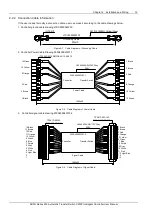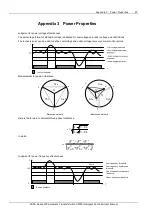Chapter 3 Operation 15
ASCO Series 230 Automatic Transfer Switch C2000 Intelligent Controller User Manual
The operation key descriptions are shown in Table 3-2.
Table 3-2 Key Pad Operation Description
Figure
Name
Description
Confirm Key
Used to enter the setup interface and confirm the modification of a parameter.
Cancel key
Used to cancel the modification of a parameter and return to the upper level interface.
Page up key
Used to switch between menu items and modify the setting values.
Page down key
Used to switch between menu items and modify the setting values.
3.2 Display Screen
The display screen is used to display power status, select menu options, and provide a user interface when
communicating with the transfer switch.
3.2.1 Start Page
After starting up the Controller, it will display the status of Source I and Source II and the real-time clock. The starting
screen will loop automatically from page to page. Different pole configurations (2 poles, 3 poles, 4 poles) will have
slightly different display contents.
1. Three Pole or Four-Pole Transfer Switch, Three-Phase or Three-Wire AC Input:
Page
Description
Parameters of Source
I
U
I
: Voltages of Source I (V). The sequence is as follows: Vab, Vbc and
Vca.
f
I
: Frequency of Source I (Hz)
ε
I
: Three-phase unbalance of Source I
Phase Rotation: ‘+’ is ABC ‘- ‘ is CBA ? is not an identifiable sequence
Parameters of Source
II
U
II
: Voltages of Source II (V). The sequence is as follows: Vab, Vbc and
Vca.
f
II
: Frequency of Source II (Hz)
ε
II
: Three-phase unbalance of Source II
Phase Rotation: ‘+’ is ABC ‘- ‘ isCBA ? is not an identifiable sequence
Current Date and Time
Time: YYYY-MM-DD HH : MM : SS
Alarm Page
1. Alarm page will display when an alarm comes on.
2. Press “Cancel” or “Enter” Key to clear the alarm and the alarm page.
3. Use Arrow keys to switch the Display page.
Alarm Type
Description
Fire alarm page
YY/MM/DD: 11/03/09
HH/MM/SS: 063652
Xfr abort page
DD/HH/MM : 090632
Event type: Xfr1>0
Event cause: CommXfr
Event type and event cause: Refer to the
appendix.
Enter
Esc
Up
Down
Содержание 230 Series
Страница 2: ......
Страница 4: ......
Страница 22: ...18 Chapter 3 Operation Series 230 Automatic Transfer Switch C2000 Intelligent Controller User Manual ...