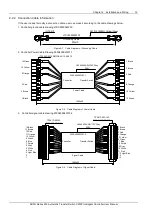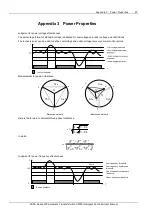22 Chapter 3 Operation
Series 230 Automatic Transfer Switch C2000 Intelligent Controller User Manual
Time Delay Settings
Parameter
Default
Value
Setting Range
Description
Override
Momentary
Source I
Outage
(T11 Time)
1s
0s~3s
Time delay applied to Source I (includes test and
confirm whether it is Normal or not, in order to avoid
any wrong judgment due to instant abnormal voltage
impulse).
Transfer to
Source II
(T12 Time)
1s
0s~05min
Time delay applied when transferring from Position I
to Position II (NOTE: The Non-Prioirty Mode uses
this time delay transfer from Source II to Source I).
This delay is intended to measure the target side
power (e.g. voltage and frequency) during the time
delay. If it is abnormal, the time delay will stop and
terminate the transfer.
Override
Momentary
Source II
Outage
(T01 Time)
1s
0s~3s
Time delay applied to Source II (includes test and
confirm whether it is Normal or not, in order to avoid
any wrong judgment due to instant abnormal voltage
impulse).
Center-Off
Position
Delay
T02 Time
0s
0s~5s
Time delay applied to the center-off position O when
Position I and Position II are transferring, it stops at
Position O to protect inductive load.
Transfer to
Source I
(T21 Time)
30min
0s~30min
Time delay applied when transferring from Position II
to Position I in the Source I Priority Mode. This delay
is intended to measure the Source I and Source II
during the delay. If Source I is abnormal, the delay
will stop and terminate the transfer. If Source II is
abnormal but Source I is normal,the switch will
transfer immediately to ensure Source I is restored
to stable power supply.
Engine
Cooldown
(T03 Time)
5min
0s~60min
Time delay to turn off the generator and keep the
generator running at no load for some time before
shutting / cooling down.
Event Recording
Parameter
Description
Event Recording
Press “Enter” key to enter browsing mode.
Press “Up” and “Down” keys to view each recorded event..
Note: By pressing and holding "Up" and “Down” keys, one can scroll through
more quickly to each event.
Press “Esc” key to exit.
Recording format of event:
Serial number_YY/MM/DD HH/SS (XX_XX/XX/XX XXXX)
Event type , Event cause
Event type and event cause: Refer to the appendix.
Содержание 230 Series
Страница 2: ......
Страница 4: ......
Страница 22: ...18 Chapter 3 Operation Series 230 Automatic Transfer Switch C2000 Intelligent Controller User Manual ...