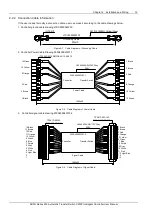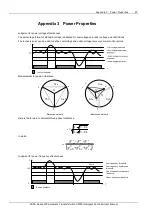Chapter 3 Operation 19
ASCO Series 230 Automatic Transfer Switch C2000 Intelligent Controller User Manual
System Settings
Parameter
Default value
Setting range
Description
Language setting
English
Chinese and English
Modify the current language
displaying on LCD.
Date setting
Date of the Controller
Set the date for real-time clock.
Time setting
Time of the Controller
Set the time for real-time clock.
Communication
address
01
01 ~ 63
RS485 communication address
Communication mode
RTU
RTU / ASC
ASC mode is reserved, and the
setting is invalid.
Communication parity
EVEN
EVEN / ODD / NONE
MODBUS frame test method
Communication rate
9600
9600 / 19200 / 38400
Communication baud rate
Loop Time
05s
02s~10s
Time it takes to go from
page-to-page (or
screen-to-screen), automatically.
Note: press and hold "Up" and
“Down” keys can quickly change
the numbers.
LCD setting
16
0~32
LCD contrast setting.
Note: press and hold "Up" and
“Down” keys can quickly change
the numbers.
Password setting
Four-digit and
numeric password
The password takes effect only
when you enter the same digits
twice.
Default Setting
NO
YES: restore default
settings
NO: no operation
Restore the default values of all
parameters.
Clear Log
NO
YES: clear the logs
NO: no operation
Clear all recorded logs.
Содержание 230 Series
Страница 2: ......
Страница 4: ......
Страница 22: ...18 Chapter 3 Operation Series 230 Automatic Transfer Switch C2000 Intelligent Controller User Manual ...