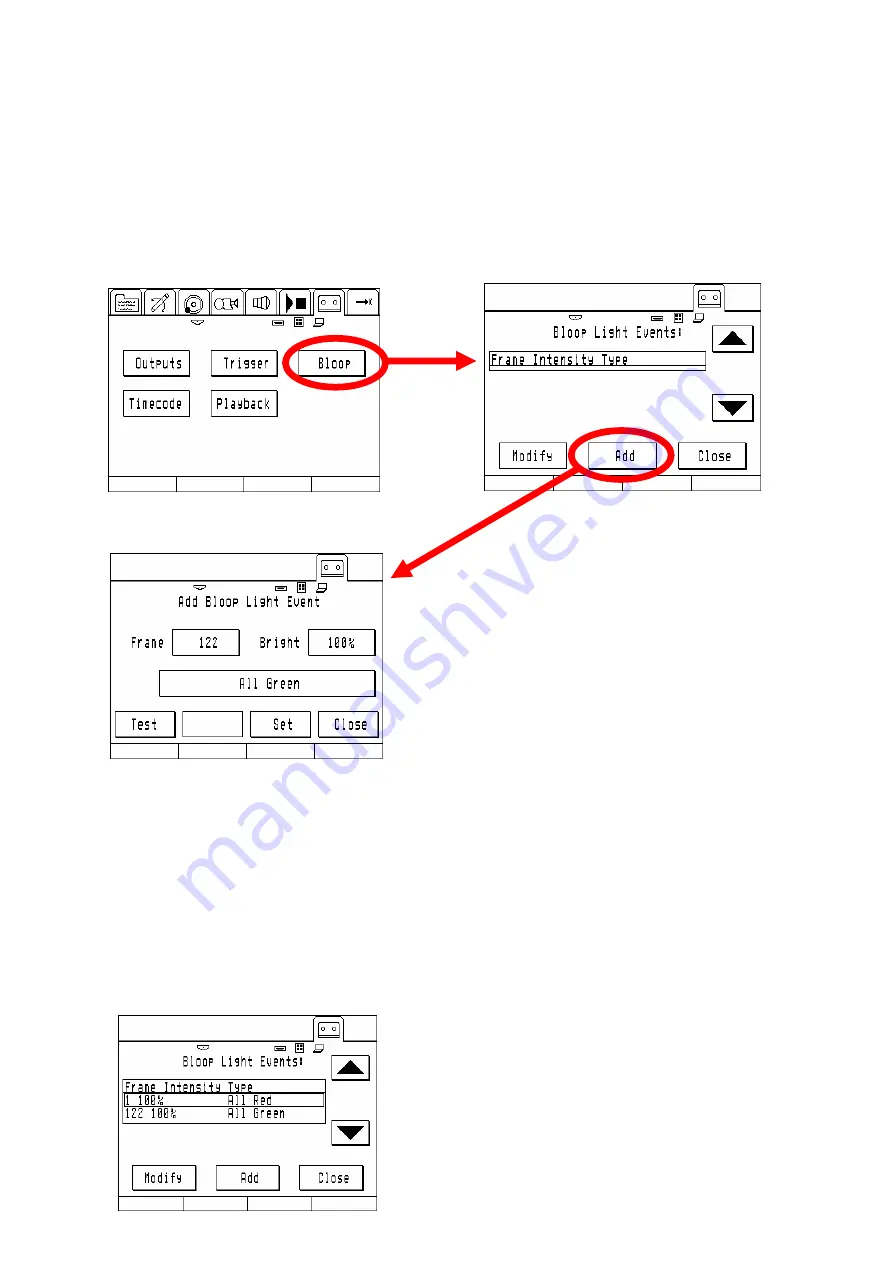
ARRIMOTION User’s Guide, 01/2004
Page 69 of 162
3.12. The Bloop Light Setup
One of the advantages of the Arrimotion system is that it supports a multi colored bloop light and a
bloop light event list.
To setup the bloop light go to the GPI menu and push the Bloop button
Push add to add a bloop light event
Enter a frame number, a brightness and pattern.
A typical setting is Frame 1, 100% brightness and all red/green.
Here we have defined a second event on frame 122.
This feature is particular useful when doing part moves (The second event is defined on the start
frame of the part move).
The test button can be used to check the selected pattern and brightness of the BLT-1.
After pushing close the events list will look as following:
Содержание ARRIMOTION
Страница 2: ...ARRIMOTION User s Guide 01 2004 Page 2 of 162 This page has been intentionally left blank ...
Страница 5: ...ARRIMOTION User s Guide 01 2004 Page 5 of 162 ...
Страница 6: ...ARRIMOTION User s Guide 01 2004 Page 6 of 162 This page has been intentionally left blank ...
Страница 12: ...ARRIMOTION User s Guide 01 2004 Page 12 of 162 1 Introduction ...
Страница 21: ...ARRIMOTION User s Guide 01 2004 Page 21 of 162 This page has been intentionally left blank ...
Страница 22: ...ARRIMOTION User s Guide 01 2004 Page 22 of 162 2 Setup ...
Страница 37: ...ARRIMOTION User s Guide 01 2004 Page 37 of 162 3 Operation ...
Страница 57: ...ARRIMOTION User s Guide 01 2004 Page 57 of 162 ...
Страница 79: ...ARRIMOTION User s Guide 01 2004 Page 79 of 162 ...
Страница 80: ...ARRIMOTION User s Guide 01 2004 Page 80 of 162 4 Software Reference ...
Страница 120: ...ARRIMOTION User s Guide 01 2004 Page 120 of 162 5 Hardware Reference ...






























