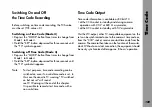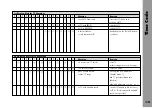Содержание ARRIFLEX 435 ES
Страница 10: ...Introduction 10 magazine opening cover movement in locked position loop protector...
Страница 16: ...Installation 16 shoulder set S 4 shoulder cushion base plate...
Страница 24: ...Power Supply 24...
Страница 48: ...Camera Body 48...
Страница 56: ...Optics 56...
Страница 74: ...Video Assist Saystem 74...
Страница 98: ...Accessories 98...
Страница 122: ...Maintenance 122...
Страница 143: ...Appendix 143 Technical data are subject to change without notice Printed in Germany Ident Nr 09 91924 0...