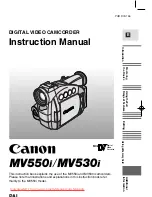SERVICE MANUAL
COPYRIGHT © 2003 VICTOR COMPANY OF JAPAN, LTD.
No.86722
2003/04
DIGITAL VIDEO CAMERA
86722
2003
04
GR-D30UB,GR-D30U
S
,GR-D31U
S
,
GR-D70U
S
,GR-D90UB,GR-D90U
S
,GR-D91U
S
SPECIFICATION
(The specifications shown pertain specifically to the model GR-D30US, GR-D70US, GR-D90US)
Camcorder
General
Digital Video Camera
Digital Still Camera Function
Connectors
AC Adapter
For disassembling and assembling of MECHANISM ASSEMBLY, refer to the SERVICE MANUAL No.86700 (MECHANISM ASSEMBLY).
Power supply
: DC 11.0 V
(Using AC Adapter)
DC 7.2 V
(Using battery pack)
Power consumption
LCD monitor off,
viewfinder on
: Approx. 3.4 W
LCD monitor on,
viewfinder off
: Approx. 4.7 W
Dimensions
(W x H x D)
: 76 mm x 94 mm x 143 mm
(3" x 3-3/4" x 5-11/16") (GR-D90)
69 mm x 94 mm x 143 mm
(2-3/4" x 3-3/4" x 5-11/16") (GR-D70/D30)
(with the LCD monitor closed and the viewfinder
pushed back in)
Weight
: Approx. 550 g (1.3 lbs) (GR-D90)
Approx. 525 g (1.2 lbs) (GR-D70/D30)
Operating temperature
: 0°C to 40°C (32°F to 104°F)
Operating humidity
: 35% to 80%
Storage temperature
: -20°C to 50°C (-4°F to 122°F)
Pickup
: 1/6"
CCD
Lens
: F 1.6, f = 2.7 mm to 43.2 mm, 16:1 power zoom lens
Filter diameter
: Ø37
mm
LCD monitor
: 3.5" diagonally measured, LCD panel/TFT active
matrix system (GR-D90)
2.5" diagonally measured, LCD panel/TFT active
matrix system (GR-D70/D30)
Viewfinder
: Electronic viewfinder with 0.24" black/white LCD
Speaker
: Monaural
Format
: DV format (SD mode)
Signal format
: NTSC standard
Recording/Playback format
: Video: Digital component recording
: Audio: PCM digital recording,
32 kHz 4-channel (12-bit),
48 kHz 2-channel (16-bit)
Cassette
: Mini DV cassette
Tape speed
: SP : 18.8 mm/s
LP : 12.5 mm/s
Maximum recording time
: SP : 80 min.
(using 80 min. cassette)
LP : 120 min.
Storage media
: SD Memory Card/MultiMediaCard
Compression system
: JPEG (compatible)
File size
: 2 modes (1024 x 768 pixels, 640 x 480 pixels)
Picture quality
: 2 modes (FINE/STANDARD)
Approximate number of
storable images
: pg. 18.
S-Video
Output
: Y : 1 V (p-p), 75
Ω
, analog
C : 0.29 V (p-p), 75
Ω
, analog
Input*
: Y : 0.8 V (p-p) -1.2 V (p-p), 75
Ω
, analog
C : 0.2 V (p-p) -0.4 V (p-p), 75
Ω
, analog
AV
Video output
: 1 V (p-p), 75
Ω
, analog
Video input*
: 0.8 V (p-p) -1.2 V (p-p), 75
Ω
, analog
Audio output
: 300 mV (rms), 1 k
Ω
, analog, stereo
Audio input*
: 300 mV (rms), 50 k
Ω
, analog, stereo
DV
Output
: 4-pin, IEEE 1394 compliant
Input
: 4-pin, IEEE 1394 compliant
USB*
: 5-pin
* GR-D90/D70 only
Power requirement
U.S.A and Canada
: AC 120 V ~, 60 Hz
Other countries
: AC 110 V to 240 V ~, 50 Hz/60 Hz
Output
: DC 11 V
, 1 A
Specifications shown are for SP mode unless otherwise indicated. E & O.E. Design and specifications subject
to change without notice.
GR-D30UB,GR-D30US,GR-D31US,GR-D70US,GR-D90UB,GR-D90US,GR-D91US M3D123,M3D143,M3D127,M3D147