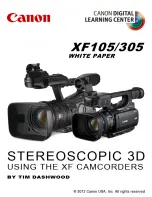Installation
14
lens support ring
clamp screw
lens support
LS-8
lens support
LS-7
knurled
screw
clamping lever
wedge plate
base
plate
Lens Support
The lens support consists of the lens support LS-7 (can be
snapped onto 19 mm support rods)
➪
photo
or the lens
support LS-8 (can be pushed onto 15 mm support rods) and
the respective lens support ring
➪
photo
for the lens in use.
• Mount the lens support onto the support rods from above
and let it click into place by applying slight pressure
(push the LS-8 onto the support rods from the front).
• Slide the relevant support ring
➪
photo
onto the lens
but do not tighten.
• Then slide the lens into the lens mount receptacle and lock.
• Connect the support ring to the lens support and tighten
the knurled screw
➪
photo
as well as the clamping
lever
➪
photo
.
• Complete the process by tightening the clamp screw
➪
photo
on the support ring.
Note:
Mounting the support ring on the relevant lens is
usually carried out only once. The support ring
can then remain in position on the lens.
Содержание ARRIFLEX 435 ES
Страница 10: ...Introduction 10 magazine opening cover movement in locked position loop protector...
Страница 16: ...Installation 16 shoulder set S 4 shoulder cushion base plate...
Страница 24: ...Power Supply 24...
Страница 48: ...Camera Body 48...
Страница 56: ...Optics 56...
Страница 74: ...Video Assist Saystem 74...
Страница 98: ...Accessories 98...
Страница 122: ...Maintenance 122...
Страница 143: ...Appendix 143 Technical data are subject to change without notice Printed in Germany Ident Nr 09 91924 0...