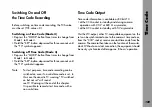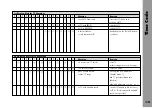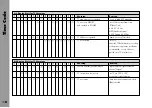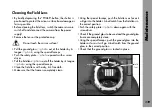117
Maintenance
Inserting the film gate
Warning: It is absolutely essential to ensure that
the connecting surfaces are free of dust and
debris (e.g. film chips) in order to guarantee
the accuracy of the film channel.
• Check that the film gate and the film gate shaft are com-
pletely free of dust and dirt.
• Take hold of the film gate by the filter holder and place
onto the film gate shaft from above.
• Check that the film gate is correctly seated on the shaft.
• Press the film gate locking lever
➪
photo
towards the
magazine throat assembly and push the film gate forwards
to the correct position.
• Ensure that the film gate locking lever
➪
photo
swings
back completely.
Swinging the movement block forwards when
the film gate is not correctly in place can cause
damage to the camera!
To remove the film gate
• Switch off the camera’s main switch and disconnect the
camera from the power supply before removing the film
gate.
• Turn the knurled knob
➪
photo
on the movement until
its marking matches that on the movement block.
• Turn the movement locking lever
➪
photo
towards the
“OPEN” position to swing the movement block away from
the film gate.
• Press the film gate locking lever
➪
photo
towards the ma-
gazine throat assembly and swing the film gate
➪
photo
towards the movement block, pressing lightly on the lower
end of the film gate and taking care that the film gate does
not hit the movement block.
• Take hold of the film gate by the filter holder
➪
photo
,
lift it up and remove.
To clean the film gate
• Remove the layer of emulsion from the film gate with a
plastic rod (e.g. an ARRI film gate cleaner). Under no
circumstances use hard or metal objects.
• When cleaning, pay particular attention to the area
opposite the film guides of the movement if film stock
with a strong tendency to build up emulsion (e.g. b/w
stock) is being used.
Содержание ARRIFLEX 435 ES
Страница 10: ...Introduction 10 magazine opening cover movement in locked position loop protector...
Страница 16: ...Installation 16 shoulder set S 4 shoulder cushion base plate...
Страница 24: ...Power Supply 24...
Страница 48: ...Camera Body 48...
Страница 56: ...Optics 56...
Страница 74: ...Video Assist Saystem 74...
Страница 98: ...Accessories 98...
Страница 122: ...Maintenance 122...
Страница 143: ...Appendix 143 Technical data are subject to change without notice Printed in Germany Ident Nr 09 91924 0...