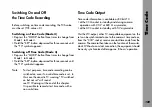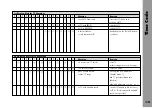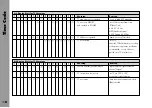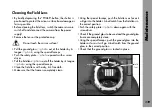109
Time Code
Switching On and Off
the Time Code Recording
Before switching on time code recording, the TCS-value
must be set (TCS-value > 0).
Switching on Time Code (Mode 4)
• Depress the “MODE”-button three times to change from
Mode 1 to Mode 4.
• Hold the “SET”-button depressed for three seconds until
the “TC” symbol appears.
Switching off Time Code (Mode 4)
• Depress the “MODE”-button three times to change from
Mode 1 to Mode 4.
• Hold the “SET”-button depressed for three seconds until
the “TC” symbol disappears.
Note:
For test purposes, time code recording can be
switched on even if no valid time code is set. In
this case the acoustic TC warning “TC switched
on but not set” will sound
see
TC Warnings at the end of this chapter.
It is possible to record a test time code with a
non-valid time
Time Code Output
Time code information is available as 80 bit LTC:
• at the CCU-socket in standby and during camera
operation with 2.5 V at 600
Ω
asymmetric,
• at the ACC-socket in standby with 5 V asymmetric.
Via the LTC-output, other TC-compatible equipment on the
set can be synchronized once to the camera’s time code or,
from the “CCU”-socket, receive constant time code from the
camera. The camera then takes on the function of the master
clock. Without a constant connection, the equipment should
be newly synchronized after approx. 8 hours’ operation.
Содержание ARRIFLEX 435 ES
Страница 10: ...Introduction 10 magazine opening cover movement in locked position loop protector...
Страница 16: ...Installation 16 shoulder set S 4 shoulder cushion base plate...
Страница 24: ...Power Supply 24...
Страница 48: ...Camera Body 48...
Страница 56: ...Optics 56...
Страница 74: ...Video Assist Saystem 74...
Страница 98: ...Accessories 98...
Страница 122: ...Maintenance 122...
Страница 143: ...Appendix 143 Technical data are subject to change without notice Printed in Germany Ident Nr 09 91924 0...