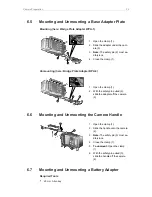Camera Preparation
35
6.5
Mounting and Unmounting a Base Adapter Plate
Mounting (here: Wedge Plate Adapter WPA-1)
1
1
2
3
1. Open the clamp (1).
2. Slide the adapter under the cam-
era (3).
3.
Note:
The safety pin (2) must au-
dibly lock.
4. Close the clamp (1).
Unmounting (here: Bridge Plate Adapter BPA-3)
1
1
2
3
1. Open the clamp (1).
2. With the safety pin pulled (2),
slide the adapter off the camera
(3).
6.6
Mounting and Unmounting the Camera Handle
1
3
2
1. Open the clamp (1).
2. Slide the handle onto the camera
(2).
3.
Note:
The safety pin (3) must au-
dibly lock.
4. Close the clamp (1).
5.
To unmount:
Open the clamp
(1).
6. With the safety pin pulled (3),
slide the handle off the camera
(2).
6.7
Mounting and Unmounting a Battery Adapter
Required Tools
2.5 mm Allen key