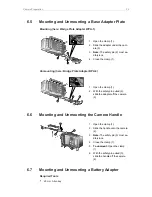Basic Camera Operation
29
Note:
The maximum frame rate is dependent on the recording resolution and the
codec.
Note:
The switch icon in the black label is only shown if the
US
user switch is set to
FPS
.
TC Timecode Settings
Shows the current timecode value and the active project rate, allows adjustment of
timecode format and values.
SHUTTER Settings
Sets the shutter angle of the sensor. Shutter angle and sensor FPS determine
exposure time of the sensor in seconds by the following equation: angle / (360 * FPS).
Shutter unit can be set to display settings either as angle (5.0° to 356.0°) or exposure
time (1s to 1/8000s). The maximum shutter angle is limited by the resulting exposure
time (1s max).
WB White Balance Settings
Sets the camera’s white balance. This is the color temperature of the light source that
the camera is currently adjusted for. In addition to the red/blue correction of the white
balance, the ALEXA Mini can also compensate for a green/magenta tint. This value,
called CC (color compensation), is shown as an exponent of the WB value. Positive
values are marked with a "+" and negative values with a "-".
You can adjust WB from 2,000 to 11,000 Kelvin (here: 5,600) in steps of 10 K for red/
blue correction. You can also color-compensate for green/magenta tints in a range
from -16.0 to +16.0. Positive or negative CC color compensation values then appear in
superscript (here: +0.0).
For automatic white balance: Press AW (on operator panel) twice in one second. This
stores the auto-white balance result in the currently active switch position.
LOOK Settings
Shows the REC path processing setting and the name of the active look. Opens the
look screen, which provides further access to processing settings of all image paths
and global look as well as in-camera look editing.
EI Exposure Index Settings
Shows the current EI rating and ND filter value. Base sensitivity for the AMIRA is 800
ASA. The EI rating can be adjusted from 160 to 3200 ASA.
INFO Camera Info Screens
Provides access to various info screens such as camera system info, card info,
network info or user button info.
Status Section
The status section gives an overview of other important camera settings such as
recording resolution, remaining recording time and battery voltage.
5.11 Camera Menu
The camera menu contains parameters for basic camera setup. It has a tree structure
and the name of the current submenu is displayed across the top of every screen. To
access the menu, press the jogwheel while the camera is showing the HOME screen.
There are seven submenus in the main menu (3) for setting up the AMIRA: