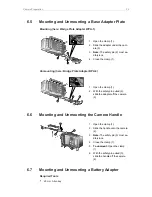30
Basic Camera Operation
Basic Menu Operation
1. Rotate the jogwheel (1) to scroll up or down to select the desired entry.
2. Entries with an arrow navigate to a lower menu level:
To navigate to the submenu: press the jogwheel (1).
To return to a higher menu level: press
BACK
(4).
3. Entries with a value allow direct editing:
To edit a value: press the jogwheel (1), then rotate the jogwheel to select the
desired value.
To confirm and end editing: press the jogwheel.
To cancel editing: press
BACK
(4).
4. To leave the menu: press
HOME
(2).
5.12 Licensing
You can further enhance the camera's capabilities through licensed features available
to purchase online. Visit the
ARRI License Shop
and follow the instructions for
purchasing and downloading license keys.
Following license keys are available for the AMIRA:
AMIRA Advanced License Key
AMIRA Premium License Key
AMIRA 4K UHD License key
ARRI Look Library License Key
AMIRA ARRIRAW License Key
License keys are linked to the camera's serial number and cannot be transferred from
one camera to another. The active camera license model (incl. contained features) is
available under:
Menu > System > Licensed features
NOTICE
Licenses are also available as timed temporary licenses. After installation, the
license is valid for a defined period past the installation time. After this period, the
license becomes invalid.
A temporary license shows Valid until: YY-MM-DD HH:MM:SS in the licensed
features screen.
For full instructions, see the user manual.