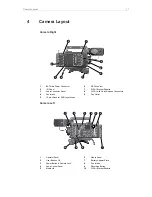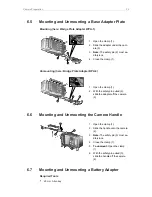Basic Camera Operation
25
NOTICE
Pressing the record button returns the MVF-1 user interface to the home screen
and disables the menu access.
Recording disables the
US
switch and the home screen buttons for
FPS, TC,
Shutter,
and
Look
settings.
Connecting or disconnecting devices or cables while recording can disturb the
audio/image signal due to static electricity.
5.7
Multi Viewfinder MVF-1
1
3
2
4
5
6
7
9
8
10
1
1
1
User Monitor (Live & UI)
7
M
Monitor Button
2
PK
Peaking Button
8
Proximity Sensor
3
EXP
Exposure Tool Button
9
Diopter Adjustment
4
VF-1
User Button
10
Screen Buttons
5
VF-2
User Button
11
Jogwheel
6
REC
Recording Button
User Monitor (Live View and User Interface)
The 3.2" fold-away monitor with up-and-down tilt function can display the camera
live image or the main user interface, providing full access to camera functions and
menus. Use the monitor button (7) to toggle between live view and user interface.
PK (Peaking Button)
The peaking button activates and deactivates the peaking tool on the viewfinder and
the monitor.
For more information on peaking please refer to the user manual.
EXP (Exposure Tool Button)
The EXP button activates and deactivates the exposure tool for the viewfinder and the
monitor.
For more information on the exposure tool please refer to the user manual.