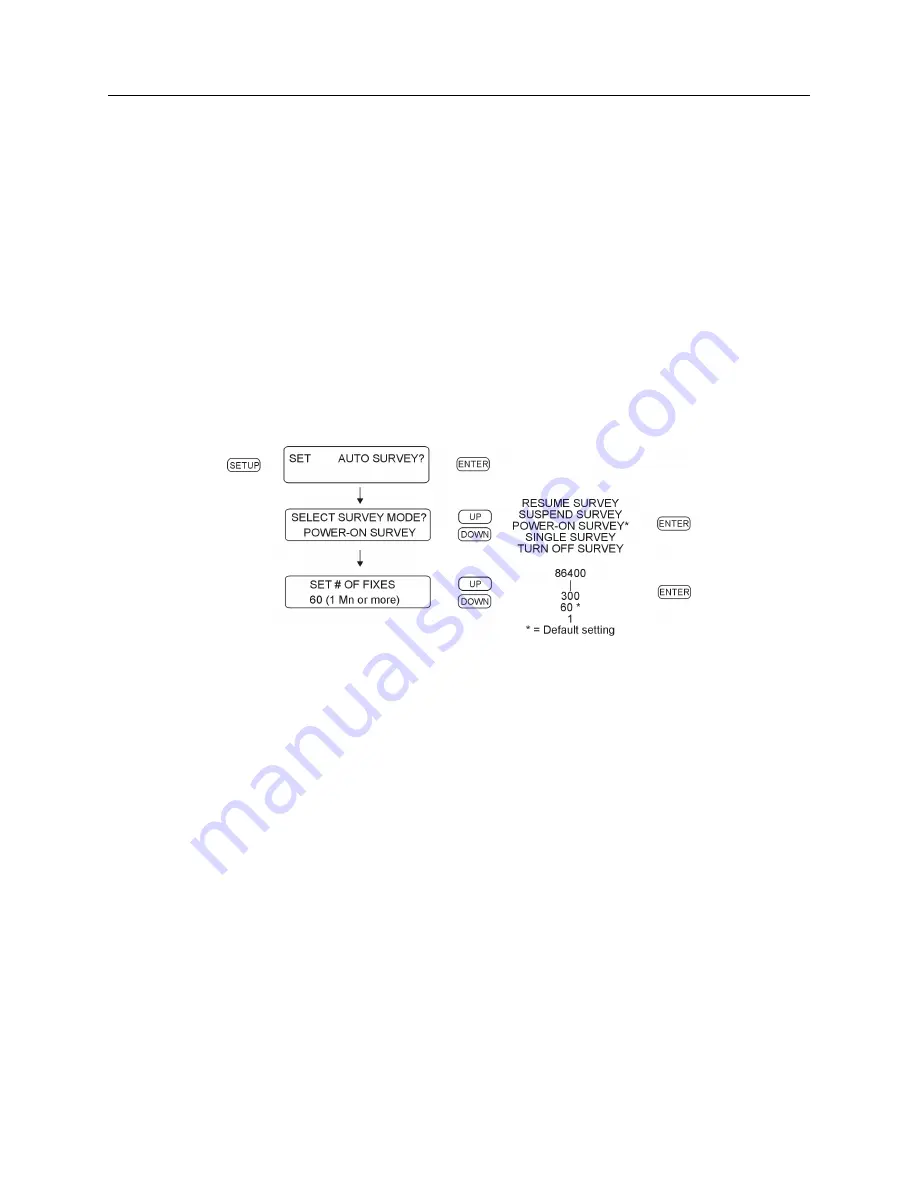
48
The Setup Menus
6.10
Set the Auto Survey Mode
Use one of the Auto Survey modes to control how and when the clock determines position infor-
mation. The accuracy of the position (and indirectly, time) is based on averaging the assigned
number of position fixes surveyed, either during startup or by a single survey. At the conclusion
of a survey, the clock is placed in Position Hold mode and the averaged position is placed into
memory. If accurate position information is used, this results in a reduced standard deviation for
the time data.
RS-232C: see Section 9.2.8
There are five Auto Survey modes available:
1. Turn Off Survey – halt the survey in progress
2. Single Survey – initiate a new survey at this time
3. Power-On Survey – initiate a new survey when the clock is powered on
4. Suspend Survey – pause a survey in progress
5. Resume Survey – resume a survey that was paused
Figure 6.19: Survey Mode Setup
6.10.1
Number of Fixes
Auto Survey configuration presents a list of possible surveys from 1 to 86,400 seconds (approx. 24
hours). Surveys are listed as 1 (single fix), 60 (1 minute or more), 300 (5 minutes or more), 900 (15
minutes or more), 1800 (30 minutes or more), 3600 (1 hour or more), 7200 (2 hours or more), 14400
(4 hours or more), 28800 (8 hours or more), 43200 (12 hours or more), and 86400 (24 hours or
more). To complete a survey, the GPS receiver must be tracking at least four satellites. If, during
a survey, the number of satellites being tracked drops below four, the survey will pause until the
GPS receiver again begins tracking four or more satellites. Then, the survey will resume computing
positions until completion.
Содержание 1084A
Страница 4: ...iv ...
Страница 6: ...vi ...
Страница 18: ...xviii LIST OF FIGURES ...
Страница 23: ...1 4 Attaching Rack Mount Ears to 1084A B C Series Clocks 3 Figure 1 2 Attaching Rack Mount Ears ...
Страница 24: ...4 Unpacking the Clock ...
Страница 36: ...16 Connecting Inlet Power Input and Output Signals ...
Страница 39: ...4 1 GPS Antenna Installation 19 Figure 4 2 Antenna Mounting Bracket Figure 4 3 Antenna Mounting with AS0044600 ...
Страница 44: ...24 GPS Antenna and Cable Information ...
Страница 114: ...94 Startup and Basic Operation ...
Страница 123: ...B 4 Physical Dimensions 103 Figure B 1 Suggested Mounting of the AS0094500 Surge Arrester ...
Страница 124: ...104 Using Surge Arresters ...
Страница 134: ...114 Options List C 6 2 Option 06 Firmware Setup Figure C 3 Option 06 Firmware Setup ...
Страница 142: ...122 Options List Figure C 5 Option 06 Output Jumper Settings ...
Страница 143: ...C 6 Option 06 Parallel BCD Output 1 millisecond Resolution 123 Figure C 6 Option 06 Board Layout and Jumper Locations ...
Страница 157: ...C 10 Option 17 Parallel BCD Output and Second RS 232C Port 137 Figure C 12 Option 17 Output Jumper Settings ...
Страница 158: ...138 Options List Figure C 13 Option 17 Board Layout and Jumper Locations ...
Страница 163: ...C 13 Option 20A Four Fiber Optic Outputs 143 Figure C 14 Option 20A Jumper Locations ...
Страница 170: ...150 Options List Figure C 16 Option 23 Internal Jumper Setup ...
Страница 172: ...152 Options List Figure C 17 Option 27 Jumper Locations ...
Страница 190: ...170 Options List Figure C 20 Option 29 Connector Signal Locations ...
Страница 246: ...226 Options List ...
















































