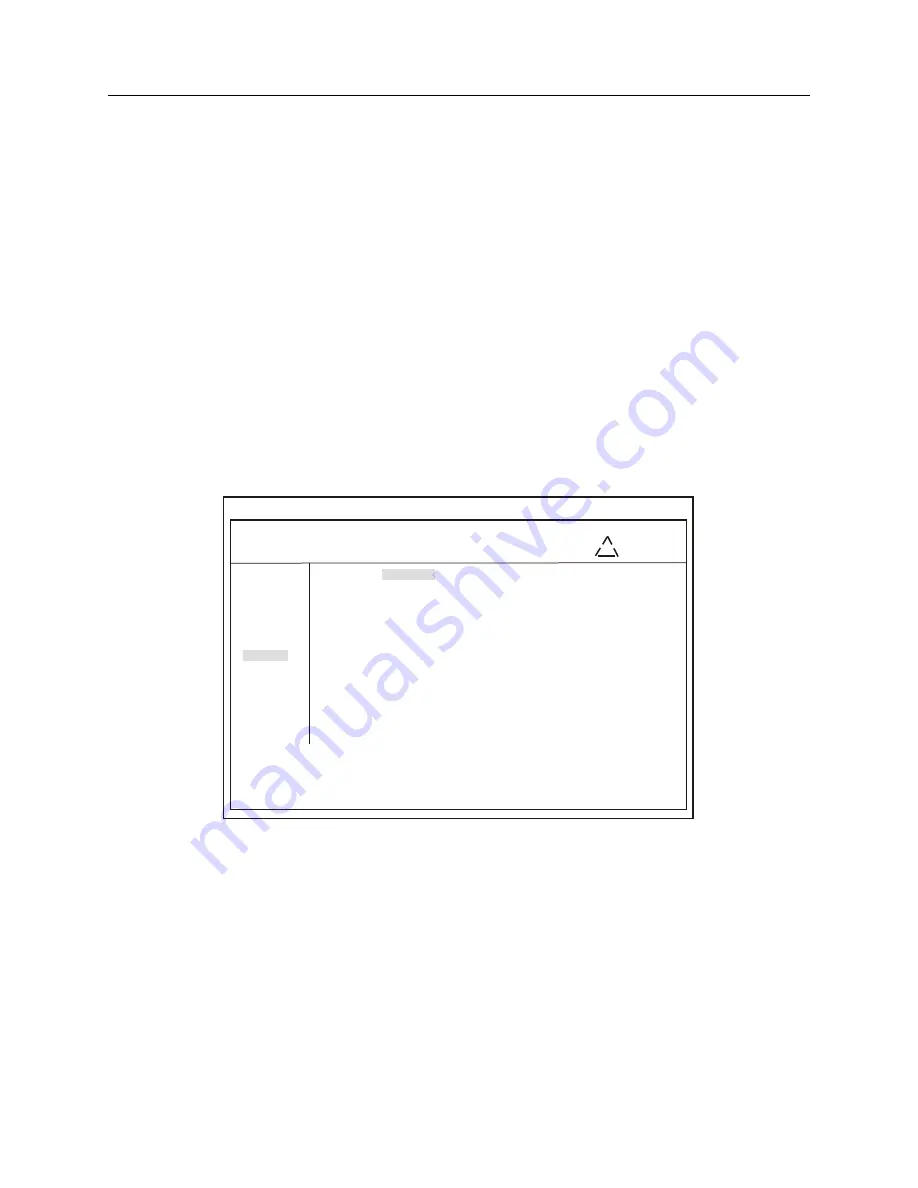
C.19 Option 34: NTP/PTP Server
197
Useful Keys for Console Navigation
Arrow Keys
–
navigate up, down, left, and right
Enter
–
accept the current selection
SPACE
–
accept the current selection except in edit fields (same as Enter)
Tab
–
cancel an edit/change
Q or q
–
select the Logout menu item
Use the cursor keys to navigate the console elements.
System Configure Page
Figure C.42 illustrates the System configuration page for Option 34. It includes configuring for
HTTP or HTTPS (see next section), enabling session time outs for the web interface and console,
responding to ping requests and setting your time zone. Time zone setting only changes the time
as it is read on the clock display. Just as the receiving device must convert the NTP/PTP time as
it arrives at the device to local time zone, so the clock can display local time.
Status| [Configure] | Password | Update | Reboot
Web Interface
( )HTTP (*)HTTPS Port[443 ]
PEM File Download Replace
[ ] Enable Session Timeout
Console Interface
[ ] Enable Session Timeout
Miscellaneous
[X] Respond to Ping Requests
Time Zone Setting [PST8PDT7]
Apply Reset
ARBITER
SYSTEMS
Option 34 Network Time Module
NTP
PTP
SNMP
Clock
Network
[System]
Support
Logout
Computer Name (or IP address) – ssh – 80x24
Figure C.42: System Configure Page Using SSH
Configure HTTPS Page
To configure the HTTPS page you must use the Web Interface. For more information see Sec-
tion C.19.2.
Содержание 1084A
Страница 4: ...iv ...
Страница 6: ...vi ...
Страница 18: ...xviii LIST OF FIGURES ...
Страница 23: ...1 4 Attaching Rack Mount Ears to 1084A B C Series Clocks 3 Figure 1 2 Attaching Rack Mount Ears ...
Страница 24: ...4 Unpacking the Clock ...
Страница 36: ...16 Connecting Inlet Power Input and Output Signals ...
Страница 39: ...4 1 GPS Antenna Installation 19 Figure 4 2 Antenna Mounting Bracket Figure 4 3 Antenna Mounting with AS0044600 ...
Страница 44: ...24 GPS Antenna and Cable Information ...
Страница 114: ...94 Startup and Basic Operation ...
Страница 123: ...B 4 Physical Dimensions 103 Figure B 1 Suggested Mounting of the AS0094500 Surge Arrester ...
Страница 124: ...104 Using Surge Arresters ...
Страница 134: ...114 Options List C 6 2 Option 06 Firmware Setup Figure C 3 Option 06 Firmware Setup ...
Страница 142: ...122 Options List Figure C 5 Option 06 Output Jumper Settings ...
Страница 143: ...C 6 Option 06 Parallel BCD Output 1 millisecond Resolution 123 Figure C 6 Option 06 Board Layout and Jumper Locations ...
Страница 157: ...C 10 Option 17 Parallel BCD Output and Second RS 232C Port 137 Figure C 12 Option 17 Output Jumper Settings ...
Страница 158: ...138 Options List Figure C 13 Option 17 Board Layout and Jumper Locations ...
Страница 163: ...C 13 Option 20A Four Fiber Optic Outputs 143 Figure C 14 Option 20A Jumper Locations ...
Страница 170: ...150 Options List Figure C 16 Option 23 Internal Jumper Setup ...
Страница 172: ...152 Options List Figure C 17 Option 27 Jumper Locations ...
Страница 190: ...170 Options List Figure C 20 Option 29 Connector Signal Locations ...
Страница 246: ...226 Options List ...
















































