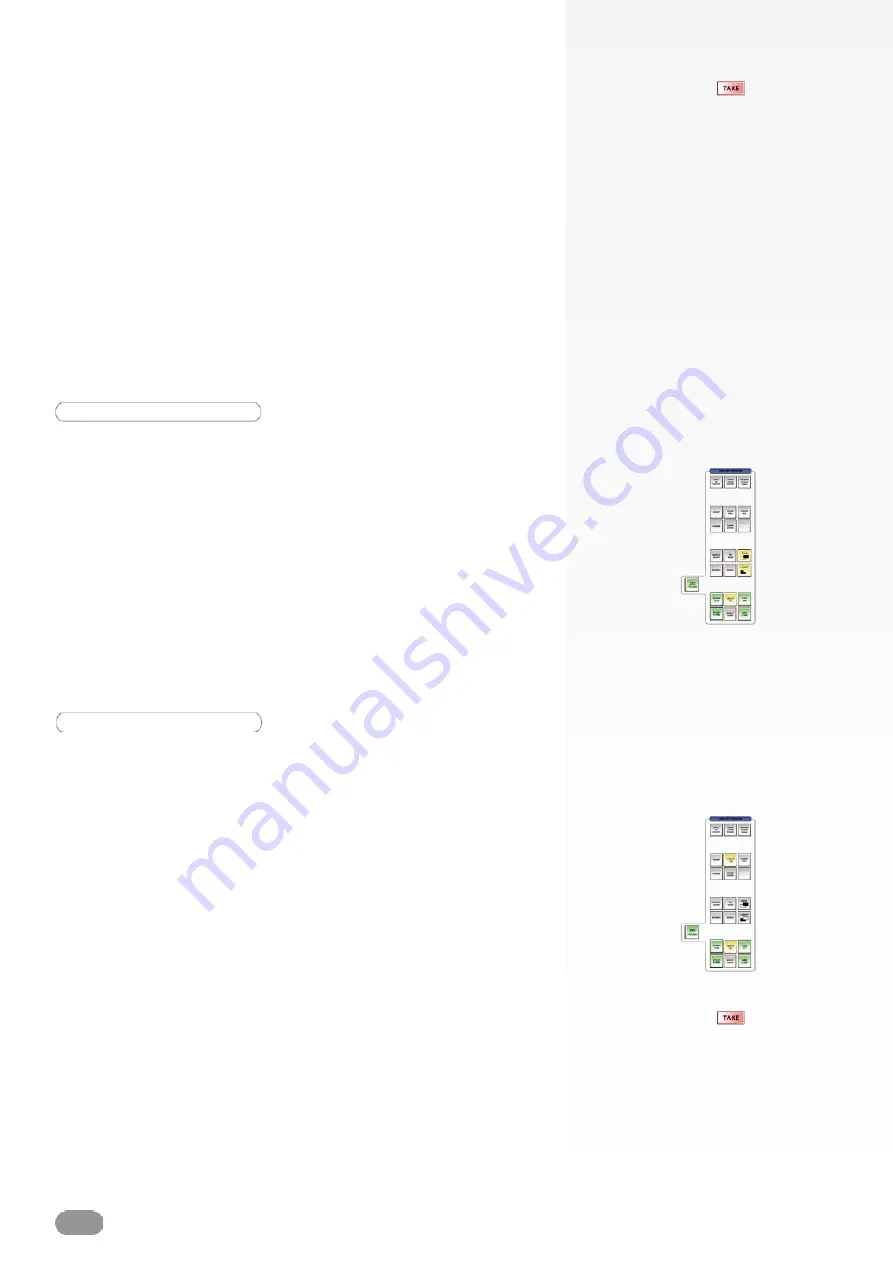
PIP depth
The PIP depth allows users to move PIPs up or down through
the successive layer hierarchy. In other words, you can change
the order of a PIP from under another PIP to over it, or vice-
versa.
1/ Select the PIP you want to move up or down.
2/ Press the LOWER button to move the PIP back in the order
of logos on screen, press the RAISE button to move the PIP
to front.
Clearing a PIP
To clear a PIP from your Screen, proceed as follows :
1/ Select the PIP you wish to clear.
2/ Press the CLEAR button once. In the
ORCHESTRA
Settings
section, the tactile screen will ask to confirm in the form of a
message on a yellow banner at the bottom of the screen. Press
the CLEAR button again to confirm. The PIP will disappear
from the Preview output.
3/ Press the TAKE button to view the result on your Main output.
* NOTE * : to clear all PIPs from your Screen, press the CLEAR
PIPs button rather than the CLEAR button.
3/ When you have set the PIP zoom, press the TAKE button to
view the result on the Main output.
To add a border to a PIP :
1/ Select the PIP you wish to add a border to.
2/ In the Preset Edition section, press the BORDER button to
access border settings displayed on the tactile screen of the
ORCHESTRA
(see also Element Settings, p.27).
3/ Set border attributes in the PIP tab.
32
Содержание ORCHESTRA ORC50
Страница 1: ...version 1 0...
Страница 2: ......
Страница 43: ...41...
Страница 44: ...42...
Страница 45: ...43...






























