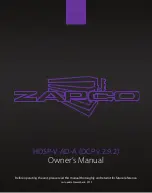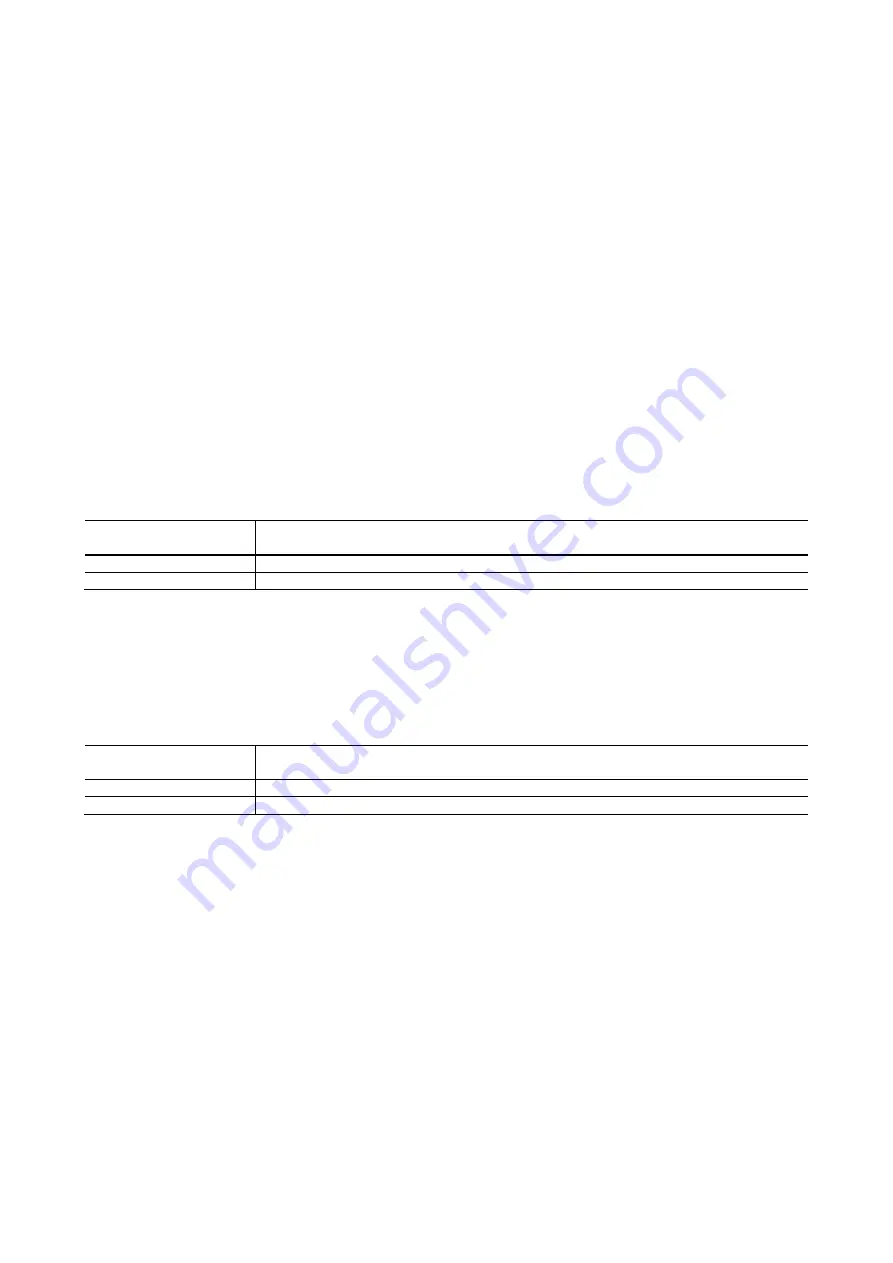
ADV8003 Hardware Manual
Rev. B, August 2013
158
3.2.2.2.
Horizontal Down Scaler
Although the VOM has both horizontal and vertical scalers, there is also a horizontal down scaler in the VIM. The purpose of the VIM
down scaler is to save external memory bandwidth by doing horizontal downscaling before writing video data into the external memory
to save memory bandwidth.
The down scaler in the VIM should only be enabled when horizontal downscaling is needed, which means that the number of horizontal
output active pixels should be less than the number of horizontal input active pixels. When album mode is enabled, the specified active
output video width should be the album width.
If the horizontal resolution of the PVSP output timing is less than the input timing, the horizontal down scaler can be enabled to reduce
the load on the external DDR2 memory. This horizontal down scaler input resolution is defined by the
register and the output resolution is defined by the
pvsp_vim_d_scal_out_width[10:0]
register. To enable the horizontal down scaler,
should be set to 1.
pvsp_vim_d_scal_enable
, Primary VSP Map,
Address 0xE883[5]
This bit is used to enable the VIM down scaler.
Function
pvsp_vim_d_scal_enabl
e
Description
0
Disable VIM down scaler
1
Enable VIM down scaler
pvsp_vim_d_scal_out_width[10:0]
, Primary VSP Map,
Address 0xE83A[2:0]; Address 0xE83B[7:0]
This signal is used to set the output video width of the down-scaling scaler in the VIM. The input video width is set by register
pvsp_vim_crop_width. If VIM crop is not enabled, pvsp_vim_crop_width is auto configured by pvsp_autocfg_input_vid, which is the
same with input video's horizontal resolution.
Function
pvsp_vim_d_scal_out_
width[10:0]
Description
0x000
Default
0xXXX
Output width of VIM scalar
3.2.2.3.
Scaler Interpolation Mode
This section describes the method for scaling the input video data. The purpose of the scaler is to allow different input formats to be
displayed on a screen with a fixed resolution. The VIM scaler is usually used for downscaling, for example, 1080p to be downscaled to a
lower definition format such as 480p. Different scaling interpolation modes will affect scaler performance. The options for video scaling
modes are described below and are chosen using
Proprietary ADI Algorithm
This is a custom algorithm developed by ADI which allows improved performance in the scaling of the input video. This can reduce many
common artifacts when scaling video data such as:
•
Saw tooth
– otherwise known as ‘jaggies’, this is an artifact that occurs when an image is zoomed in and is one of the most
important criteria when evaluating scaling performance.
•
Edge blurring
– when zooming in, most high frequency information is lost, resulting in edges becoming blurred. The
proprietary ADI algorithm keeps the edge region sharp by retaining the high frequency information.
•
Ringing
– also known as the Gibbs phenomenon, can be found on video due to a reduction in high frequency information. The
proprietary ADI algorithm helps with the reduction of such artifacts.
Содержание ADV8003
Страница 364: ...ADV8003 Hardware Manual Rev B August 2013 364 s HPD HEAC CL DA C_GND 5V G_DET Figure 142 ADV8003 Schematic Page 2...
Страница 365: ...ADV8003 Hardware Manual Rev B August 2013 365 Figure 143 ADV8003 Schematic Page 3 Date August 2011 Rev 0...
Страница 366: ...ADV8003 Hardware Manual Rev B August 2013 366 Figure 144 ADV8003 Schematic Page 4...
Страница 367: ...ADV8003 Hardware Manual Rev B August 2013 367 Figure 145 ADV8003 Schematic Page 5...
Страница 368: ...ADV8003 Hardware Manual Rev B August 2013 368 Figure 146 ADV8003 Schematic Page 6...
Страница 369: ...ADV8003 Hardware Manual Rev B August 2013 369 Figure 147 ADV8003 Schematic Page 7...
Страница 370: ...ADV8003 Hardware Manual Rev B August 2013 370 Figure 148 ADV8003 Schematic Page 8 Date August 2011 Rev 0...
Страница 371: ...ADV8003 Hardware Manual Rev B August 2013 371 Figure 149 ADV8003 Schematic Page 9...
Страница 372: ...ADV8003 Hardware Manual Rev B August 2013 372 Figure 150 ADV8003 Schematic Page 10...
Страница 373: ...ADV8003 Hardware Manual Rev B August 2013 373 Figure 151 ADV8003 Schematic Page 11...
Страница 374: ...ADV8003 Hardware Manual Rev B August 2013 374 Figure 152 ADV8003 Schematic Page 12...
Страница 375: ...ADV8003 Hardware Manual Rev B August 2013 375 Figure 153 ADV8003 Schematic Page 13...
Страница 376: ...ADV8003 Hardware Manual Rev B August 2013 376 Figure 154 ADV8003 Schematic Page 14...
Страница 377: ...ADV8003 Hardware Manual Rev B August 2013 377 Figure 155 ADV8003 Schematic Page 15...
Страница 378: ...ADV8003 Hardware Manual Rev B August 2013 378 Figure 156 ADV8003 Schematic Page 16...
Страница 379: ...ADV8003 Hardware Manual Rev B August 2013 379 Figure 157 ADV8003 Schematic Page 17...
Страница 380: ...ADV8003 Hardware Manual Rev B August 2013 380 Figure 158 ADV8003 Schematic Page 18...
Страница 381: ...ADV8003 Hardware Manual Rev B August 2013 381 Figure 159 ADV8003 Schematic Page 19...
Страница 382: ...ADV8003 Hardware Manual Rev B August 2013 382 Figure 160 ADV8003 Schematic Page 20...
Страница 383: ...ADV8003 Hardware Manual Rev B August 2013 383 Figure 161 ADV8003 Schematic Page 21...
Страница 384: ...ADV8003 Hardware Manual Rev B August 2013 384 Figure 162 ADV8003 Schematic Page 22...
Страница 385: ...ADV8003 Hardware Manual Rev B August 2013 385 Figure 163 ADV8003 Schematic Page 23...
Страница 386: ...ADV8003 Hardware Manual Rev B August 2013 386 Figure 164 ADV8003 Schematic Page 24...
Страница 387: ...ADV8003 Hardware Manual Rev B August 2013 387 Figure 165 ADV8003 Schematic Page 25...
Страница 388: ...ADV8003 Hardware Manual Rev B August 2013 388 Figure 166 ADV8003 Schematic Page 26...
Страница 389: ...ADV8003 Hardware Manual Rev B August 2013 389 Figure 167 ADV8003 Schematic Page 27...
Страница 390: ...ADV8003 Hardware Manual Rev B August 2013 390 Figure 168 ADV8003 Schematic Page 28...
Страница 391: ...ADV8003 Hardware Manual Rev B August 2013 391 Figure 169 ADV8003 Schematic Page 29...
Страница 392: ...ADV8003 Hardware Manual Rev B August 2013 392 Figure 170 ADV8003 Schematic Page 30...
Страница 393: ...ADV8003 Hardware Manual Rev B August 2013 393 Figure 171 ADV8003 Schematic Page 31...
Страница 395: ...ADV8003 Hardware Manual Rev B August 2013 395 Figure 173 ADV8003 Layout Page 2...
Страница 396: ...ADV8003 Hardware Manual Rev B August 2013 396 Figure 174 ADV8003 Layout Page 3...
Страница 397: ...ADV8003 Hardware Manual Rev B August 2013 397 Figure 175 ADV8003 Layout Page 4...
Страница 398: ...ADV8003 Hardware Manual Rev B August 2013 398 Figure 176 ADV8003 Layout Page 5...
Страница 399: ...ADV8003 Hardware Manual Rev B August 2013 399 Figure 177 ADV8003 Layout Page 6...
Страница 400: ...ADV8003 Hardware Manual Rev B August 2013 400 Figure 178 ADV8003 Layout Page 7...
Страница 401: ...ADV8003 Hardware Manual Rev B August 2013 401 Figure 179 ADV8003 Layout Page 8...
Страница 402: ...ADV8003 Hardware Manual Rev B August 2013 402 APPENDIX D PACKAGE OUTLINE DRAWING Refer to Section 1 4...
Страница 427: ...ADV8003 Hardware Manual Rev B August 2013 427 P 2 Z Z Z P 1 Z Z Z P 0 Z Z Z...