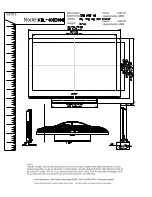Programming - Send Commands
68
Modero G5 Touch Panels - Configuration and Programming
Collapsible Popup Send Commands
Collapsible Popup Send Commands are new to the Modero X G5 touch panels, and support the operation of collapsible
popups.
Please note that collapsible popup send commands do not automatically show the popup on the target page. The popup
must be first shown with a standard show command. This applies even when the collapsible popup is a member of a
popup group. For all of these commands, if the target page is blank, the current page is used. If the named popup is not
collapsible, the commands are ignored.
Collapsible Popup Send Commands
^PCL
Collapse Collapsible Popup Command.
Moves the named closeable popup to the collapsed position.
Syntax :
"'^PCL-<popup name>;<optional target page>'"
Variables :
Popup name = the name of the popup to collapse
Target page = name of the page hosting the popup to affect the change upon. If target page is not specified,
the command is applied to the current page.
Examples :
SEND_COMMAND Panel, '^PCL-Contacts'
Collapse the Contacts popup on the current page.
SEND_COMMAND Panel, '^PCL-Contacts;Teleconference Control'
Collapse the Contacts popup on the Teleconference Control page.
^PCT
Collapsible Popup Custom Toggle Command.
This is an advanced "toggle" command for collapsible popups, working with a comma-separated list of
commands. This list is parsed and a command table is created. Based on the current state of the collapsible
popup, the correct command is executed.
Note: The previously parsed list is saved and is only parsed again if the command string differs for this popup.
Syntax :
"'^PCT-<popup>,<custom toggle commands>;<optional target page>'"
Variables :
Popup = popup name
Custom toggle commands = a comma separated list of commands. This list is parsed and a command table
is created. The state letters are as follows:
o - open
c - collapsed
d - dynamic, followed by an integer indicating the offset.
* - wildcard, always last in the list
Before and after states are separated by -> characters.
Target page = name of the page hosting the popup to affect the change upon. If target page is not specified,
the command is applied to the current page.
Example:
SEND_COMMAND Panel,'^PCT-RightSlider,c->o,o->d100,*->c'
The RightSlider open if collapsed, move to d100 if open, and collapse otherwise.
Содержание Modero G5
Страница 58: ...Settings Menu 48 Modero G5 Touch Panels Configuration and Programming ...
Страница 62: ...Gestures 52 Modero G5 Touch Panels Configuration and Programming ...
Страница 66: ...MXA MP and MXA MPL Programming 56 Modero G5 Touch Panels Configuration and Programming ...
Страница 138: ...Appendix B Bargraph Functions 128 Modero G5 Touch Panels Configuration and Programming ...
Страница 143: ...Appendix C Video Streaming Troubleshooting 133 Modero G5 Touch Panels Configuration and Programming ...