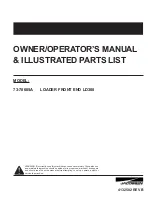M470039-01 REV-F
Page 58
Do not deliberately try to trip the OVP circuit on when performing battery-testing applications. When an Over-
voltage condition occurs, the electronic load will try to sink more curre nt in order to drop the input voltage source.
In other words, the input source is supplying more power than the electronic load is capable of handling. By
trying to trip the Over-voltage circuit, you may severely damage both the input source and the load.
LOCAL AND GPIB OPERATION INFORMATION
When the progra mma ble electronic loa d is first turned on, the LCD will displa y LCL for loca l communica tion (via
keypa d). When the electronic loa d is communica ting via GPIB, USB , Ethernet or RS -232 remote control opera tion, the
LCD module will disp la y GPIB/ETHER/RS-232/USB to inform the user tha t the keypad is disa bled, a nd the loa d is being
controlled remotely. Pressing the LOCAL key will cha nge sta tus from remote a ccess to loca l opera tion.
MODE MENU OPERATION AND RANGE SETTING
The eLOAD provides a wide ra nge of input opera ting modes CV/CC/CR/CP a nd range opera tion (Ma nua l Low/Ma nua l
Middle/Ma nua l High/Automatic). The user is ca pa ble of a ctivating a ny mode during the opera tion of the unit; however,
ca reful a ttention needs to be a dhered to prior to en terin g the p rogra mming va lues for ea ch operating mode a nd correct
ra nge.
The Mode HOT Keys play an important role in switching operating mode (CV, CC, CR, and CP) and the “Range”
selection key allows easy range switc hing from manual (all ranges) to auto. By switc hing to other modes/range, the
input will shut off. A cross mode and cross range feature is offered on the eL oad that will keep the input on when
switching between different modes and ranges. An important precaution is to make sure the proper setti ngs are
utilized for the designate d range. For example, if a PLA800-120-150 eLoad is operating in CCH mode at 100A,
and the mode is crossed over to CPL , the input will shut off and display “OC”. The reason for the protection
shutdown is due to the maximum current in CPL is 15A, and 100A in that range is too high. To prevent from
protection shutdo wn of the eLoad, ensure proper voltage and current se ttings before using the cross mode and
cross range feature.
TO SELECT THE MANUAL MODE AND RANGE, SIMPLY FOLLOW THE PROCEDURE:
1.
Press the Ra nge key, a nd use the encoder to select between ma nual low, ma nual middle, ma nua l high or
a utomatic. Select ma nua l low a nd press enter.
2.
Select the desired mode by pressing the corresponding hot key. Press the CC hot key.
3.
Now the opera ting ra nge is CC mode in low ra nge.
TO SELECT THE AUTOMATIC MODE AND RANGE, SIMPLY FOLLOW THE PROCEDURE:
Example:
If 300A is ma ximum current = high ra nge, then 30A = low ra nge.
1.
Press the Ra nge key, a nd use the encoder to select between ma nual low, ma nual middle, ma nua l high or
a utomatic. Select a utomatic a nd press enter.
2.
Select the desired mode by pressing the corresponding hot key. Press the CC hot key.
3.
Now the opera ting ra nge is CC mode in a utomatic ra nge.
WARNING
WARNING
Содержание Amrel PLA 2U
Страница 2: ......
Страница 4: ...M470039 01 REV F Page 3 This is page intentionally left blank...
Страница 6: ...M470039 01 REV F Page 5 This page intentionally left blank...
Страница 8: ...M470039 01 REV F Page 7 This page intentionally left blank...
Страница 132: ...M470039 01 REV F Page 131 SEVEN SPECIFICATIONAND POWER CURVE COMMON SPECIFICATIONS...
Страница 141: ...M470039 01 REV F Page 140...
Страница 145: ...M470039 01 REV F Page 144 2 Unplug the 12VDC connector 4 pin remove the hexagonal nut and take off the coil assembly...
Страница 146: ...M470039 01 REV F Page 145 3 Remove the 4 screws securing the solenoid and take off the solenoid assembly...
Страница 152: ...M470039 01 REV F Page 151 6 OUTLET BOTTOM interconnect pipe x 1pcs 7 Plastic Round Shim ID OD 0 003 Thick x 4 pcs...
Страница 161: ......
Страница 162: ......