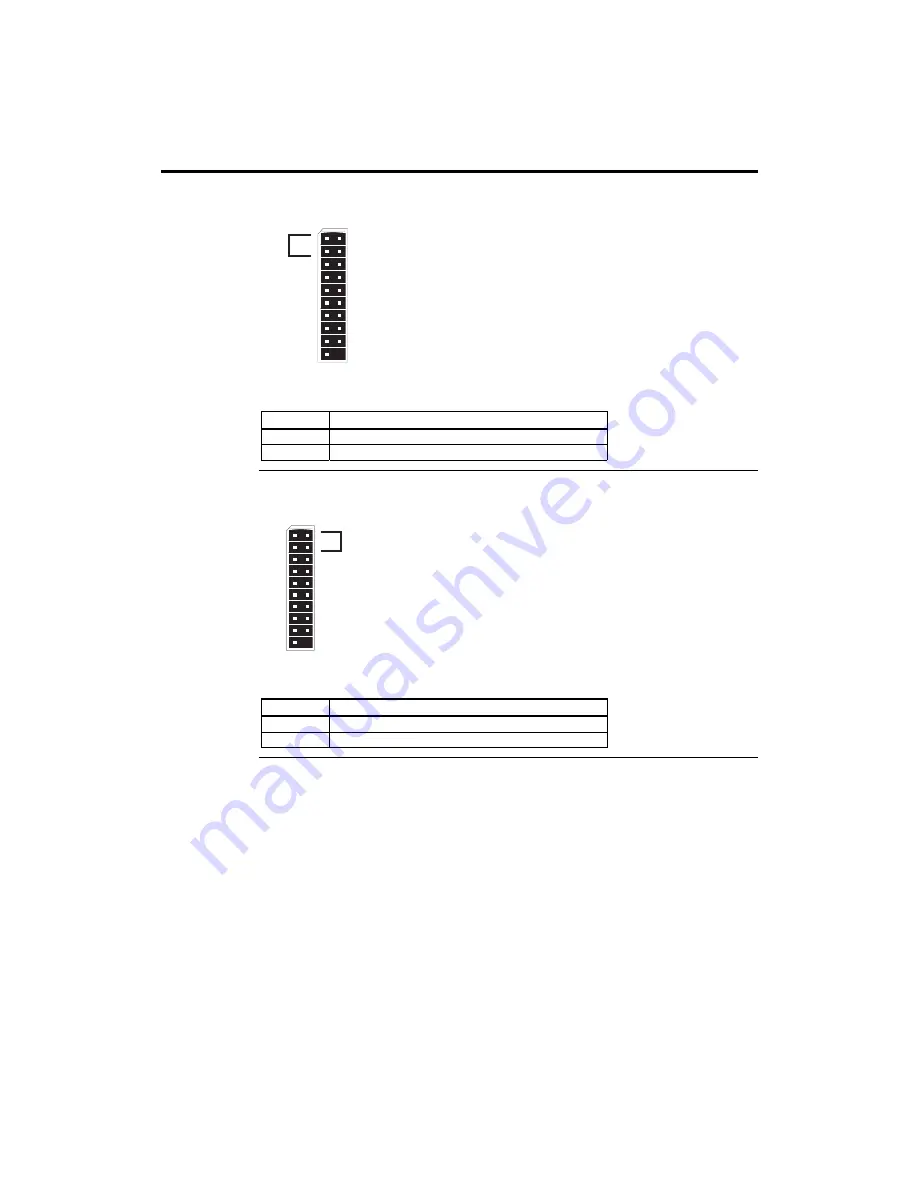
Chapter Two : Hardware Installation
45
Step 5 Attach Internal Cables,
Continued
J19 ATX Power Supply Soft ON/OFF
Connector
1
3
5
7
9
11
13
15
17
19
2
4
6
8
10
12
14
16
18
J19
PWR
GND
IDE
VCC 5V
PWR LED
VCC 3V
SF LED
VCC 5V
NC
NC
RST
GND
NC
GND
INT
GND
NC
SATA LED
VCC 3V
Power
Button
Attach your chassis power on/off button/switch to this section of the header.
Pin Signal
Name
1 #power
3 ground
J19 Reset Button Connector
1
3
5
7
9
11
13
15
17
19
2
4
6
8
10
12
14
16
18
J19
PWR
GND
IDE
VCC 5V
PWR LED
VCC 3V
SF LED
VCC 5V
NC
NC
RST
GND
NC
GND
INT
GND
NC
SATA LED
VCC 3V
Reset
Button
Attach your chassis reset button/switch to this section of the header.
Pin Signal
Name
2 #reset
4 ground
Cont’d
Содержание Olympus III
Страница 1: ...Olympus III User s Guide MAN 875 02 02 04...
Страница 14: ...American Megatrends Inc Olympus III User s Guide Series 875 4 Rear I O Ports...
Страница 20: ...American Megatrends Inc Olympus III User s Guide Series 875 10...
Страница 138: ...American Megatrends Inc Olympus III User s Guide Series 875 128...
Страница 140: ...American Megatrends Inc Olympus III User s Guide Series 875 130...
Страница 146: ...American Megatrends Inc Olympus III User s Guide Series 875 136...















































