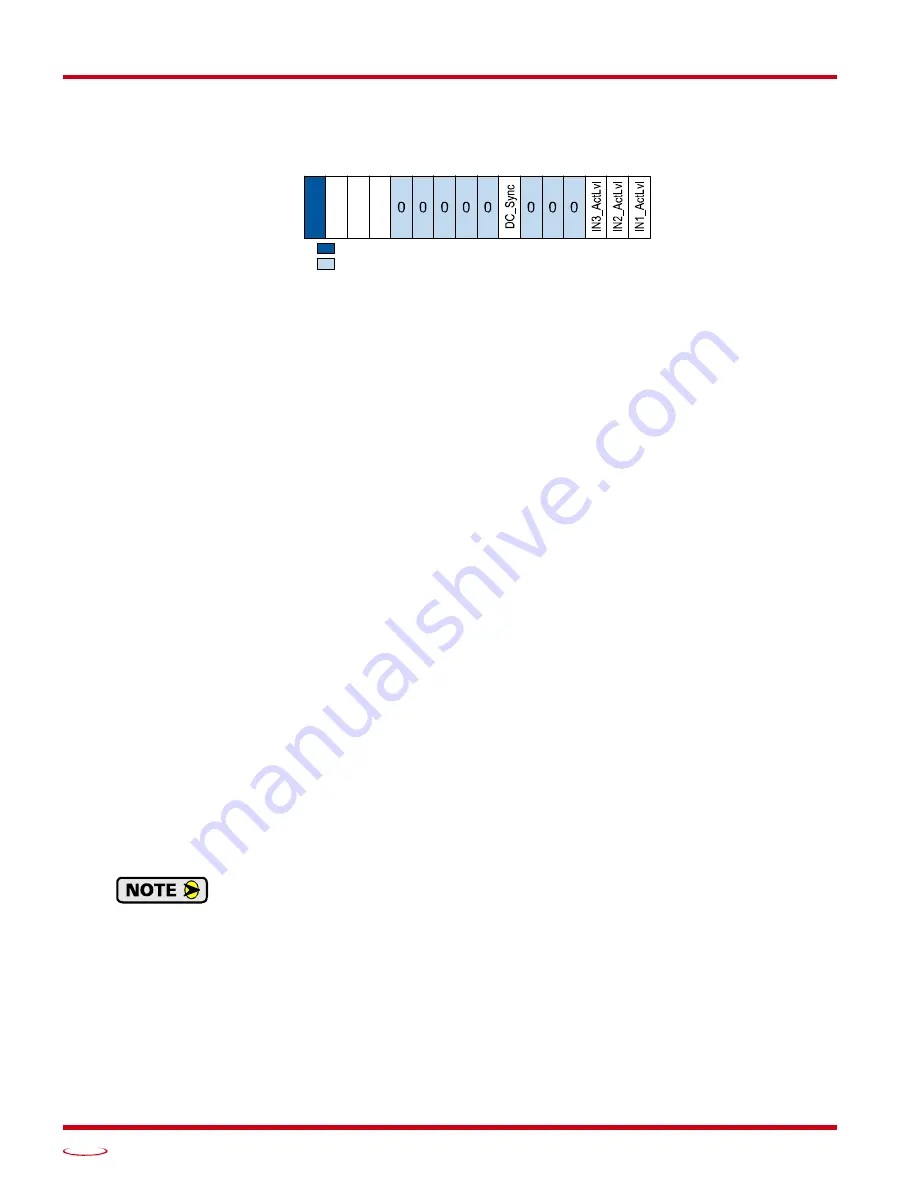
C
ONFIGURATION
D
ATA
F
ORMAT
SD4840EK User Manual
ADVANCED MICRO CONTROLS INC.
56
CFG_Word_1 Format
Figure R5.2 Configuration Mode: Config Word Format
Bit 15: Reserved –
State ignored.
Bit 14: OUT1_Function –
“0” configures Output 1 to be a Fault Output. The output will conduct current
until a fault occurs. “1” configures Output 1 to be a general purpose output whose state is determined
by a bit in the Command Mode Network Output Data. This output is in an ON state when power is
applied to the SD4840EK and it has not yet been configured.
Bit 13: OUT1_Action_on_Connection_Lost –
This bit is only acted upon if Output 1 is configured as a
general purpose output. (Bit 14 above set to “1”.) A “0” on this bit will keep Output 1 at its last
value if the network connection is lost. A “1” on this bit will set the state of Output 1 to the value
specified in Bit 12 of this word.
Bit 12: OUT1_State_at_Connection_Lost –
This bit is only acted upon if Output 1 is configured as a gen-
eral purpose output. (Bit 14 above set to “1”.) When bit 13 of this word is set, Output 1 will be set to
the state of this bit if the network connection is lost.
Bits 11 - 7: Reserved –
Must equal zero.
Bit 6:
DC_Sync –
When set to “0”, the SD4840EK begins a move as soon as data is read from the Ether-
CAT Slave Controller (ESC). When set to “1”, the SD4840EK will synchronize the move to the
SYNC0 output of the system’s Distributed Clock. This allows you to synchronize moves over multi-
ple devices.
Bits 5 - 3: Reserved –
Must equal zero.
Bit 2:
IN3_Active_Level –
Determines the active state of Input 3. Set to “0” if your sensor has Normally
Closed (NC) contacts and the input is active when there is no current flow through it. Set to “1” if
your sensor has Normally Open (NO) contacts and current flows through the input when it is active.
Bit 1:
IN2_Active_Level –
Determines the active state of Input 2. Set to “0” if your sensor has Normally
Closed (NC) contacts and the input is active when there is no current flow through it. Set to “1” if
your sensor has Normally Open (NO) contacts and current flows through the input when it is active.
Bit 0:
IN1_Active_Level –
Determines the active state of Input 1. Set to “0” if your sensor has Normally
Closed (NC) contacts and the input is active when there is no current flow through it. Set to “1” if
your sensor has Normally Open (NO) contacts and current flows through the input when it is active.
If you are not using an input, sets its Active_Level bit to “1”. The input will always report as
inactive in the network data.
CFG_Word_1
15 14 13 12 11 10 09 08 07 06 05 04 03 02 01 00
OU
T1
SA
C
L
OU
T1
AO
C
L
O
ut
1_F
unc
0/
1
IGNORED: Bit can equal either value.
RESERVED: Bit must equal zero.
Содержание SD4840EK
Страница 1: ...MICRO CONTROLS INC ADVANCED U s e r M anual Manual 940 0S310...
Страница 6: ...TABLE OF CONTENTS SD4840EK User Manual ADVANCED MICRO CONTROLS INC 6 Notes...
Страница 38: ...MOVE PROFILES SD4840EK User Manual ADVANCED MICRO CONTROLS INC 38 Notes...
Страница 48: ...CALCULATING MOVE PROFILES SD4840EK User Manual ADVANCED MICRO CONTROLS INC 48 Notes...
Страница 78: ...COMMAND DATA FORMAT SD4840EK User Manual ADVANCED MICRO CONTROLS INC 78 Notes...
Страница 94: ...INSTALLING THE SD4840EK SD4840EK User Manual ADVANCED MICRO CONTROLS INC 94 Notes...
Страница 104: ...LEADERS IN ADVANCED CONTROL PRODUCTS ADVANCED MICRO CONTROLS INC...
















































