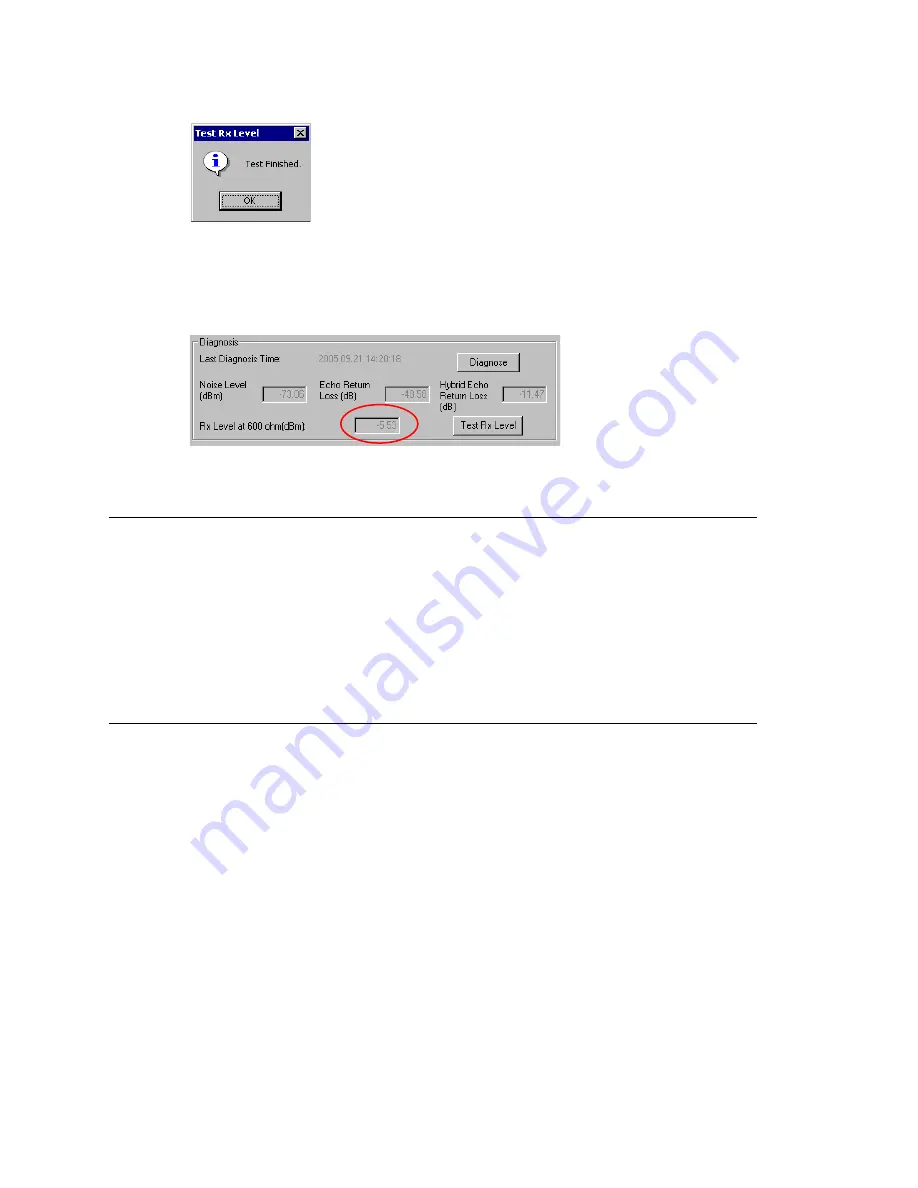
Chapter 12: Trunk Configuration
AltiWare ACM 5.1 Administration Manual 165
5. Click OK. The Rx Level measurement is displayed in the Diagnosis section of the
main dialog box.
If you call your local CO’s Milli-Watt Test Number, the acceptable range for Rx Level
should be between -6dB and -3 dB, with -5dB being ideal.
6. Restore the Impedance and Rx Gain settings, and click OK.
If You Need to Improve the Rx Level
If the Rx Level measurement is between -6 to -9 dB, and IP phones are used, take the
following steps to increase the gain for the Triton analog trunk to IP phone connection:
1. Go to VoIP Board configuration and click the Advance button.
2. Increase the Transmitting gain to IP Extension to 9 for the Triton Analog Trunk. (Do
NOT change the gain in the trunk property of the Triton Analog Trunk Board, since
it may impact the echo canceller performance.)
If the Rx Level measurement is worse than -9dB (for example, -10 dB) you should
contact the CO to adjust the line loss to the acceptable range.
If You Don’t Have the Milli-Watt Test Number
If you don’t have the local CO’s Milli-Watt Test Number, you can follow the steps below
to measure the line loss when calling two local trunks:
1. Copy \C:\Post Office\Phrases\Lang1\phrase9900 to \C:\Post
Office\Phrases\LangCustom folder. Rename it an unused phrase name, for example,
phrase0990 (the number must be less than 1000).
This phrase is a 1 kHz test tone.
2. Select an unused AA and set the AA to play the prompt phrase you named in step 1
(0990 in this example).
Содержание AltiWare ACM 5.1
Страница 1: ...AltiWare ACM 5 1 Administration Manual 7 2007 4413 0001 5 1...
Страница 14: ...xii AltiWare 5 1 Administration Manual...
Страница 16: ...2 AltiWare ACM 5 1 Administration Manual...
Страница 34: ...Chapter 1 Overview 20 AltiWare ACM 5 1 Administration Manual...
Страница 54: ...Chapter 2 Software Installation License Registration 40 AltiWare ACM 5 1 Administration Manual...
Страница 100: ...Chapter 5 Gateway Management 86 AltiWare ACM 5 1 Administration Manual...
Страница 106: ...Chapter 6 Voice Mail Configuration 92 AltiWare ACM 5 1 Administration Manual...
Страница 136: ...Chapter 10 Application Extension Configuration 122 AltiWare ACM 5 1 Administration Manual...
Страница 160: ...Chapter 11 Board Configuration 146 AltiWare ACM 5 1 Administration Manual...
Страница 188: ...Chapter 12 Trunk Configuration 174 AltiWare ACM 5 1 Administration Manual...
Страница 194: ...Chapter 13 In Call Routing Configuration 180 AltiWare ACM 5 1 Administration Manual...
Страница 206: ...Chapter 14 Out Call Routing Configuration 192 AltiWare ACM 5 1 Administration Manual...
Страница 238: ...Chapter 15 Extension Configuration 224 AltiWare ACM 5 1 Administration Manual...
Страница 246: ...Chapter 16 Setting Up IP Extensions 232 AltiWare ACM 5 1 Administration Manual...
Страница 262: ...Chapter 18 Mobile Extension Configuration 248 AltiWare ACM 5 1 Administration Manual...
Страница 280: ...Chapter 20 Paging Group Configuration 266 AltiWare ACM 5 1 Administration Manual...
Страница 284: ...Chapter 21 Line Park Configuration 270 AltiWare ACM 5 1 Administration Manual...
Страница 328: ...Chapter 23 Managing and Using MeetMe Conference 314 AltiWare ACM 5 1 Administration Manual...
Страница 336: ...Chapter 24 Network Configuration Guidelines for VoIP 322 AltiWare ACM 5 1 Administration Manual...
Страница 372: ...Chapter 26 System Report Management 358 AltiWare ACM 5 1 Administration Manual...
Страница 392: ...Chapter 27 Microsoft Exchange Integration 378 AltiWare ACM 5 1 Administration Manual...
Страница 400: ...Chapter 28 TAPI Integration 386 AltiWare ACM 5 1 Administration Manual...
Страница 416: ...402 AltiWare ACM 5 1 Administration Manual...
Страница 439: ...Appendix C Network Ports AltiWare ACM 5 1 Administration Manual 425 TCP 10064...
Страница 440: ...Appendix C Network Ports 426 AltiWare ACM 5 1 Administration Manual...
Страница 444: ...Appendix D Technical Support Product Repair Services 430 AltiWare ACM 5 1 Administration Manual...






























