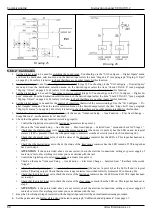Diagnostics
Instruction manual 91/104 V9.2
6 Diagnostics
6.1 Yellow LEDs – Commands
6.1.1 Den (Drive Enable)
Display of the DEN external command status that enables the drive. For more information see the section Connector X12 on page 19.
6.1.2 Ren (Ramp Enable)
Display of the external REN control status to obtain a ramp on the speed reference. For more information see the section Connector
X12 on page 19.
6.1.3 RTD (Reset Alarms)
Display of the external RST command status to restore normal operation of the drive after eliminating the cause that caused the alarm
status. For more information see the section Connector X12 on page 19.
6.1.4 DI1 (Digital Input 1)
Display the status of the external command DI1 to control a certain programmable function associated with this input. For more
information see the section Connector X12 on page 19.
6.1.5 DI2 (Digital Input 2)
Display the status of the external command DI2 to control a certain programmable function associated with this input. For more
information see the section Connector X12 on page 19.
6.1.6 DI3 (Digital Input 3)
Display the status of the external command DI3 to control a certain programmable function associated with this input. For more
information see the section Connector X12 on page 19.
6.1.7 DI4 (Digital Input 4)
Display the status of the external command DI4 to control a certain programmable function associated with this input. For more
information see the section Connector X12 on page 19.
6.2 Green LEDs – Internal states and outputs
6.2.1 RUN (RUN)
Signals that the drive works properly, performs the commands and powers the motor.
6.2.2 DOK (Drive OK)
This led is turned on if there are no alarms and the drive gives the consent to close the power contactor on the power line (L1, L2, L3
or DC+, DC-).
6.2.3 RDY (Ready)
This led is turned on if the DOK LED is on and the drive has finished the charging phase of the capacitors on the DC BUS. The drive
is ready to receive the enable command (DEN) and to power the motor for operation.
6.2.4 DO1 (Digital Output 1)
Display of digital output status 1. The lighting of this led means that on the corresponding digital output there is the 24V. The function
of this output depends on the programming performed, but in standard configuration indicates when the motor is stopped.
6.2.5 DO2 (Digital Output 2)
Display of digital output status 2. The lighting of this led means that on the corresponding digital output there is the 24V. The function
of this output depends on the programming performed, but in standard configuration it indicates when the motor speed is higher than
threshold 1 set.
76
Alter Elettronica s.r.l.