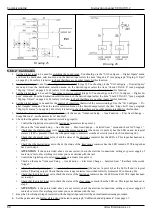Instruction manual 91/104 V9.2
Commissioning
5.4.3 Motor speed adjustment
Do the following:
1. Set a zero speed reference and act on the menu parameter "Quick Setup → Drive Parameters → An. INP. 1 Offset" to stop
motor rotation.
2. Provide the drive with a speed reference on the AI1 input equal to 10 % of that corresponding to the maximum speed.
3. By following the points in paragraph "Commands starting sequence“ on page 20, enable the drive and measure the speed of
the motor shaft or spindle with a speedometer.
4. Check on the menu “Diagnostic → Speed Feedback RPM " that the indicated speed is about equal to the one measured; if it
is not the same probably the transducer data that have been entered are incorrect.
5. If the motor’s movement is contrary to the expected one, stop the motor (see "Commands shutdown sequence“ on page 20)
and reverse the AI1 analog input sign with the menu parameter "Quick Setup → Drive Parameters → An. INP. 1 Sign", or
using the digital input associated with the direction reversal (standard on DI1).
Repeat the procedure from point 2.
6. If the motor speed is not the one expected, follow these points:
◦
Check that in the menu "Quick Setup → Drive Parameters → An. INP. 1 Value” writes the percentage value cor
-
responding to the speed that the motor it should do according to the reference given in paragraph 2. For example, if the
motor should make 10 % of the maximum speed, then the above menu should read 10 %. If the read value is incorrect,
you should change the parameter in the menu “Quick Setup → Drive Parameters → An INP. 1 Gain 1“ (or Gain 2 if that
is in use) little at a time until the exact value is obtained in the parameter "An. INP. 1 Value”.
◦
If the previous point is in place, change the “Quick Setup → Motor Parameters → Maximum Speed " menu parameter to
reach the required speed.
7. Set a higher speed, up to the expected maximum and check each time the speed reached; in the event that the speed is not
correct, the controls indicated in paragraph 6 should be repeated.
8. Set a speed approximately equal to the nominal speed of the motor (see “Quick Setup → Motor Parameters → Optional
Param → Nominal Speed " menu). Increase the parameter “Quick Setup → Drive Parameters → Speed Loop Prop " little at a
time to the point where you don't hear any acoustic or mechanical vibrations of the motor; then reduce the value a little until
the vibrations are damped.
9. By following the points of paragraph "Commands shutdown sequence“ on page 20, disable the drive.
10. Save the motor parameters on Flash memory.
NOTE:
Without a space control it is not possible for the motor to remain stationary for a long time if the drive is enabled; If ne -
cessary, use the built-in positioner (see section "Positioner“ on page 74).
5.5 Optional transducers
The PWM3D drive provides the standard input of a TTL encoder on the X4 connector. Optionally, you can order a type of board to in -
sert inside the drive that adds a new external connector (X14) to which you can connect a different type of transducer. Depending on
the type of board installed, different menus and selectable parameters may appear.
The available cards combined with the transducers are as follows:
•
Resolver transducer (2 poles or multipolar): card 01/324.
•
Sinusoidal encoder transducer: card 01/325.
•
Phonic wheel transducer: card 01/326.
•
EnDat encoder transducer: card 01/327.
Alter Elettronica s.r.l.
59