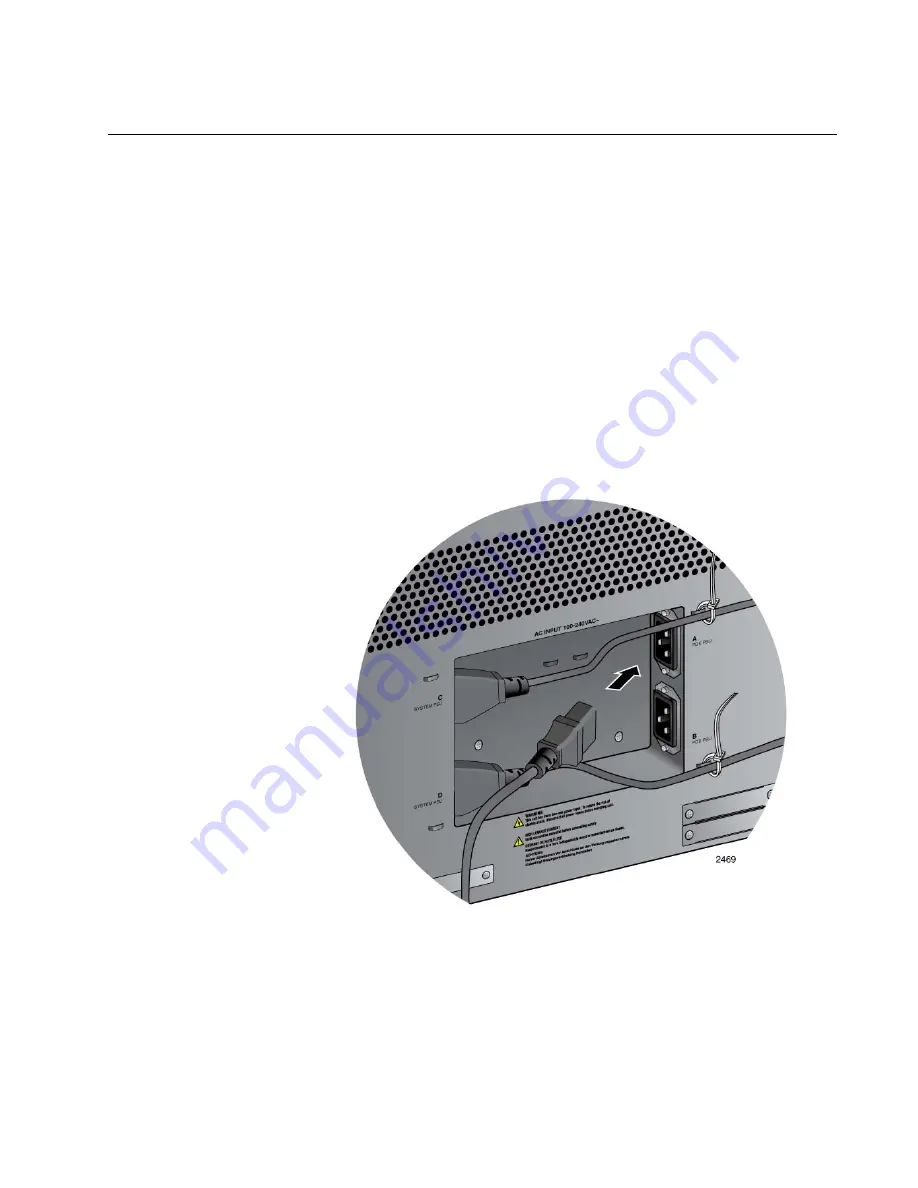
SwitchBlade x8112 Chassis Switch and AT-SBx81CFC960 Card Installation Guide
Section II: Installing the Chassis
177
Powering On AT-SBxPWRPOE1 Power Supplies
If you have not already installed the AT-SBxPWRPOE1 Power Supplies,
refer to “Installing AT-SBxPWRPOE1 PoE Power Supplies” on page 113
for installation instructions. To power on the power supplies, perform the
following procedure:
1. Identify AC sockets A and B in the recessed panel on the back panel of
the chassis, shown in Figure 105 on page 174. The sockets are for the
AT-SBxPWRPOE1 Power Supplies in slots A and B on the front panel
of the chassis.
2. Plug the AC power cord that comes with the power supply into one of
the plugs, as shown in Figure 108.
The plug should have a power supply in the corresponding slot in the
front panel. If the chassis has two AT-SBxPWRPOE1 Power Supplies,
you may power on either supply first.
Figure 108. Connecting the AC Power Cord for the AT-SBxPWRPOE1
Power Supply
Содержание AT-SBx81CFC960
Страница 14: ...List of Tables 14...
Страница 20: ...20...
Страница 34: ...Chapter 1 Chassis and Power Supplies 34 Section I Hardware Overview...
Страница 80: ...80...
Страница 104: ...Chapter 5 Installing the Chassis in an Equipment Rack 104 Section II Installing the Chassis...
Страница 124: ...Chapter 6 Installing the Power Supplies 124 Section II Installing the Chassis...
Страница 262: ...Chapter 12 Replacing Modules 262 Section II Installing the Chassis...
Страница 270: ...Chapter 13 Upgrading the Controller Fabric Card 270 Section II Installing the Chassis...
Страница 272: ...272...
Страница 286: ...Chapter 14 VCStack Plus Overview 286 Section III Building a Stack with VCStack Plus...
















































