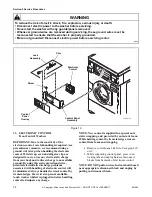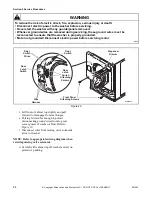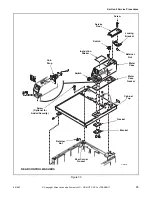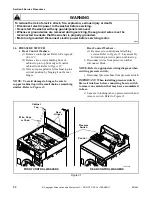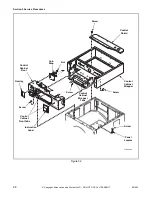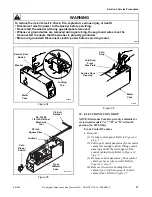78
801683
Section 5 Service Procedures
© Copyright, Alliance Laundry Systems LLC – DO NOT COPY or TRANSMIT
To reduce the risk of electric shock, fire, explosion, serious injury or death:
• Disconnect electric power to the washer before servicing.
• Never start the washer with any guards/panels removed.
• Whenever ground wires are removed during servicing, these ground wires must be
reconnected to ensure that the washer is properly grounded.
• Motor not grounded! Disconnect electric power before servicing motor.
W485
WARNING
be minimized. Always handle electronic control by
its metal edges. If a wrist strap is not available,
touch washer while it is plugged in before handling
control to dissipate any charge.
a. Removal:
(1) Remove control panel attaching screws.
. Lay assembly forward
on protective pad on cabinet top. Refer to
.
(2) Support control panel, press in on locking
tabs and unplug harness disconnect blocks
from backside of electronic control.
(3) Using a hair dryer or heat gun to warm the
overlay, remove control panel overlay by
peeling it from the control panel frame.
NOTE: Control panel overlay has an adhesive
backing.
b. Installation:
NOTE: Before removing protective backing from
new overlay, check fit of overlay to control panel
frame. Electronic control opening is the locating
guide.
(1) Once panel overlay is fitted to the front of
control panel frame, carefully peel
protective backing from the left end of
panel overlay and press into place.
(2) Remove rest of protective backing from
panel overlay and press overlay into place
on control panel assembly.
(3) While holding control by its metal edges,
place control in opening of control panel
and fasten control down with four screws.
Refer to
.
NOTE: For proper control alignment, tighten the
top two screws first then tighten the bottom screws.
Refer to Figure 20.
(4) Follow wiring diagram and reconnect wires
to control.
(5) Reinstall control panel.
Rear Control Washers – Electromechanical
Models
a. Removal:
(1) Remove two control panel attaching
. Lay control
panel on protective pad.
(2) While supporting control panel, disconnect
all wires from control panel components.
NOTE: Refer to wiring diagram when rewiring
components.
(3) Remove all components from control
panel.
(4) Using a hair dryer or heat gun to warm the
overlay, remove control panel overlay by
peeling it from the control panel assembly.
NOTE: Control panel overlay has an adhesive
backing.
b. Installation:
NOTE: Before removing protective backing from
new overlay, check fit of overlay to control panel
assembly. Refer to Figure 16.
(1) Once panel overlay is fitted to the front of
control panel frame, carefully peel
protective backing from the left end of
panel overlay and press into place.
(2) Remove rest of protective backing from
panel overlay and press overlay into place
on control panel frame.
(3) Reinstall all components into control panel.
(4) Follow wiring diagram and reconnect wires
to components.
(5) Reinstall control panel.
Содержание HWFB61QN1102
Страница 2: ......
Страница 14: ...12 801683 Section 2 Introduction Copyright Alliance Laundry Systems LLC DO NOT COPY or TRANSMIT Notes ...
Страница 70: ...68 801683 Section 4 Grounding Copyright Alliance Laundry Systems LLC DO NOT COPY or TRANSMIT Notes ...
Страница 138: ...136 801683 Section 6 Adjustments Copyright Alliance Laundry Systems LLC DO NOT COPY or TRANSMIT Notes ...