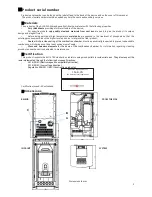14
Daily
Monday
ON
OFF
●
09:30 -
11:1
5
○
00:00 -
00:0
0
○
00:00 -
00:0
0
This program envisages that the oven activates on Monday at 9:30 and will be deactivated at 11:15.
Save your settings by pressing the P1 button.
In the daily programming it is possible to switch the program from the previous day to the next day.
Procedure is as follows:
Select the day of the week for programming and setting the ignition and shutdown time.
Set the clock to ON on the previous day at the desired time, for example 20:30.
Set the clock to OFF on the previous day at 23:59.
Set the clock to ON on the following day at 00:00.
Set the clock to OFF on the following day at the desired time, for example 6:30.
The system turns on at 20:30 on Tuesday and off at 6:30 on Wednesday.
2.
Weekly programming
For weekly programming, the programs are the same for all the days of
the week.
Entering the submenu Weekly, i.e. the weekly program displays the
following screen on the display.
The programs are activated and deactivated in the same way as in the
daily programming.
3.
Weekend programming
For weekly programming, it is possible to choose between programs:
-
Mon-Fri
-
Sat-Sun
The selected programs will be active for the days from Monday to
Friday or Saturday and Sunday.
The programs are activated and deactivated in the same way as in the
daily programming.
Weekly
Mon-Sun
ON O
OIsključeno
○
00:00
-
00:00
○
00:00 -
00:00
○
00:00 -
00:00
Week-end
Mon-Fri
ON
Isključeno
○
00:00
-
00:00
○
00:00 -
00:00
○
00:00 -
00:00
User menu 2
Press the P3 button for 3 seconds to enter the User menu 2.
Use the P4 and P5 buttons to scroll through the various submenus (Keyboard Settings, Keyboard Menu ...) and then press
the P3 button to enter the desired submenu
Keyboard Settings
Keyboard setting
Time and Date
It is used for setting the day, month, year and current time.
Language
Menu for the change of language.
Keyboard Menu
Keyboard menu
Learn menu
Allows you to manually update the menu; Access is protected by a four-digit password
and procedures cannot be interrupted when it starts. In the case of a failed saving or
changing of the menu, this procedure begins automatically.
Set Contrast
The menu used for regulating the LCD screen contrast.
Set minimum Light
Menu that is used to regulate the brightness of the LCD screen when the controls are
not used.
Keyboard Address
This menu is password protected and is not available to the user.
Node List