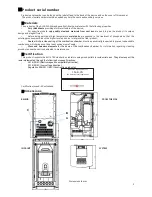13
Manual Load
Manual feeding
This procedure activates the manual feed of the pellets with the activation of the set
modality of the auger motor. The feeding is terminated automatically after 600 seconds. The
system has to be off for the function to be activated.
Cleaning Reset
Cleaning reset
Menu for the resetting of function “System maintenance 2”. Visible only if the option
“System maintenance 2” is active.
4.3.1
Chrono
For the setting of the programmed work of the furnace, it is necessary to enter the Chrono menu.
The Chrono menu is accessed in the following manner:
-
Press the P3 button for 1 second to enter the User menu 1.
-
Pressing the P4 and P5 buttons opens the sub-menus until the sub-menu Chrono is reached.
-
Press the P3 button again to enter the Chrono sub-menu.
-
The following message appears on the display:
Chrono
Modality
Chrono program
Modality
Chrono program
By pressing the P4 and P5 buttons, the Modality or Chrono program is selected, after which the P3 button is pressed to
enter into one of these two sub-menus.
Modali ty
Allows you to select the desired modality or disables all set programs.
By pressing the P2 button, the programming is turned off (disabled), or turn on
(enabled)
Use P4 and P5 buttons to choose the desired mode of programming of the
furnace - daily, weekly or weekend.
By pressing the P3 button, the selected mode of programming is confirmed.
Save your settings by pressing the P1 button.
Disabled
Daily Weekly
Week End
Chrono Program
Chrono program provides three types of programming: Daily, weekly, and weekend.
After entering the Chrono program, the following message appears on the display:
Chrono
Modality
Chrono program
Daily
Weekly
Week-end
The system allows three types of programs: daily, weekly and weekend. Selection is made by pressing P4 and P5 and then
entering the selected program by pressing P3.
1.
Daily programming
By entering the submenu Daily, i.e. the daily program, the following screen appears on the display:
Use the P4 and P5 buttons to select the day of the week. When the day is selected, press P3 button.
Setting the time of activation and deactivation of the program for the selected day shall be done as follows:
Enter the change of time (the selected time flashes) by pressing the P3 button.
Change the time using the P5 or P4 buttons.
Save using the P3 button.
Activate (“
●
” will appear) or deactivate the time period (“
○
” remains) by pressing P2.
Example: Choose, for example, Monday and press P3 button. Then press the P3 button and ON time (time of turning the
furnace on) will start to flash. Use P4 and P5 buttons to set the desired ON time and confirm the selection with P3. In this
manner, the ON time may be adjusted to, for example, 09:30. When On time is set, press the button P5 and then OFF time
(turning off the furnace) flashes. Use P4 and P5 buttons to set the desired OFF time and confirm the selection with P3. In this
manner, the OFF time may be adjusted to, for example, 11:15. At the end, press P2 to activate the set program. The following
message occurs on the display: