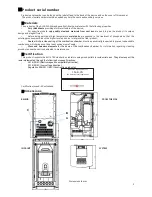12
4.2.3
Other messages
Description
Code
Error on the probe during the control in the check phase
Prob
Notifies that the planned period of work has been achieved. The furnace or the boiler have to be
cleaned.
Clean
The message appears if the system is turned off during ignition (after pre-feeding) by the external
device: the system will stop only when it switches to an operation mode.
Block ignition
There is no communication between the mother board and the display (keyboard).
Link Error
Periodical cleaning in progress.
Cleaning On
4.2.4
Visualisations
By pressing the P4 or P5 button, the visualisation menu is entered.
Here you can see the value of the room temperature at any time, the flue gases, engine speed of flue gases, ON
time for the auger, etc. The following indicators of the furnace work can be checked in the visualisation menu:
Display
Description
Exhaust T. [ºC]
103
Flue gas temperature
Room T. [ºC]
25
Local room temperature;
Rem. Room T. [ºC]
25
Remote room temperature; only visible if the remote thermostat is active
Air Flux
750
Air flow; visible only if the primary air flow meter is active
Fan Speed [rpm]
1250
Exhaust gas fan speed;
Auger [ºC]
1.2/450
Auger ON time/ Auger speed;
Cleaning [h]
450
Woking hours remaining before cleaning of the furnace; only visible if
timer is activated
Work time [h]
2985
Total working time of the furnace in the operative mode, modulation and
safety
Ignitions [h]
106
Number of ignition attempts
Product Code: 494 -
0000
Product code
User menu 1
Press the P3 button for 1 second to enter the User menu 1.
Use the P4 and P5 buttons to scroll through the various submenus (combustion management, heating management ...)
and then press the P3 button to select any submenu.
Combustion Management
Combustion management
Power
In this sub-menu, it is possible to modify the system combustion power. Use the P4 and
P5 buttons to select from 5 powers (Power 1, Power 2, Power 3, Power 4 and Power 5). When
the desired power is selected, press P3 button to confirm. Exit the sub-menu by pressing the
P1 button.
Auger Calibration
Enables the modification of the value set for the duration of the ON time of the auger. The
values range from -7 to 7. The factory value is 0. (See item 4.6.2)
Fan Calibration
Enables the modification of the value set for the flue gas motor speed. The values range
from -7 to 7. The factory value is 0. (See item 4.6.3)
Heating Management
Heating management
Room Thermostat
This menu allows you to modify the value of the set local room temperature (the room
where the furnace is installed). The value of the temperature set in this menu represents a
condition for the work of the furnace. In fact, the furnace will operate in the selected mode
until it reaches the set temperature. When the setpoint is reached then the furnace goes into
standby mode of work or it works with the minimum power. The furnace exits the modulation
state and returns to normal operation as soon as the room temperature falls below the
setpoint. The temperature value is adjusted by pressing P4 and P5 and then the set value is
confirmed by pressing P3. Exit the sub-menu by pressing the P1 button.
Remote Room Thermostat
This menu enables the modification of the remote room thermostat value. It is visible only
when the external thermostat is installed, whereas a heating plant that uses it is set to use an
external thermostat.
Remote Control
Remote control
This menu allows you to enable or disable the options for remote control.
Chrono
Chrono
Chrono program
Used for scheduling of operation of the furnace or for switching on and off the furnace in
regular intervals.