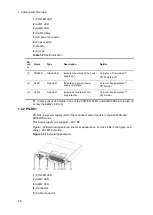1. Components Overview
47
Num
ber
Name
Type
Description
LED
brightn
ess
Details
Off
--
A link failure or block
when the green ST1 LED
is lit.
#4
(7)
T/R
Green LED
Blinking
green
Normal
Sending or receiving
frames.
Low
#3
(8)
LINK
Green/Ora
nge LED
Indicates the operating
status of an SFP+ slot
Ethernet port.
Lit in
green
Normal
A link is established.
Low
#3
Lit in
orange
Normal
Detecting line
disturbances.
Low
#3
Off
--
A link failure or block
when the green ST1 LED
is lit.
#4
(9)
T/R
Green LED
Blinking
green
Normal
Sending or receiving
frames.
Low
#3
(10)
LINK
Green/Ora
nge LED
Indicates the operating
status of a
10/100/1000BASE-T
Ethernet port.
Lit in
green
Normal
A link is established.
Low
#3
Lit in
orange
Normal
Detecting line
disturbances.
Low
#3
Off
--
A link failure or block
when the green ST1 LED
is lit.
#4
(11)
T/R
Green LED
Blinking
green
Normal
Sending or receiving
frames.
Low
#3
(12)
RESET
Button
(momentar
y)
Manual RESET button
of the device
#5
--
--
Restarts the device.
(13)
Display
--
Not supported.
(14)
BACK
Button
Not supported.
(15)
ENTR
Button
(16)
FWRD
Button
#1: Blinking green over a long period of time (on: 0.5 seconds; off: 5 seconds)
Содержание AX2400S series
Страница 3: ...Copyright Copyright C 2005 2011 ALAXALA Networks Corporation All rights reserved ...
Страница 4: ......
Страница 6: ...Preface II Find description from the AX2400S series manuals ...
Страница 7: ...Preface III Find description from the AX3640S and AX3630S series manuals ...
Страница 10: ...Preface VI ...
Страница 14: ...Contents iv ...
Страница 160: ...3 Preparation of Interface Cables and Terminals 130 ...
Страница 214: ...4 Installation of the Components 184 ...
Страница 231: ...5 Expansion Replacement and Removal 201 Figure 5 18 Inserting the fan unit 1 Fan unit slot 2 Fan unit ...