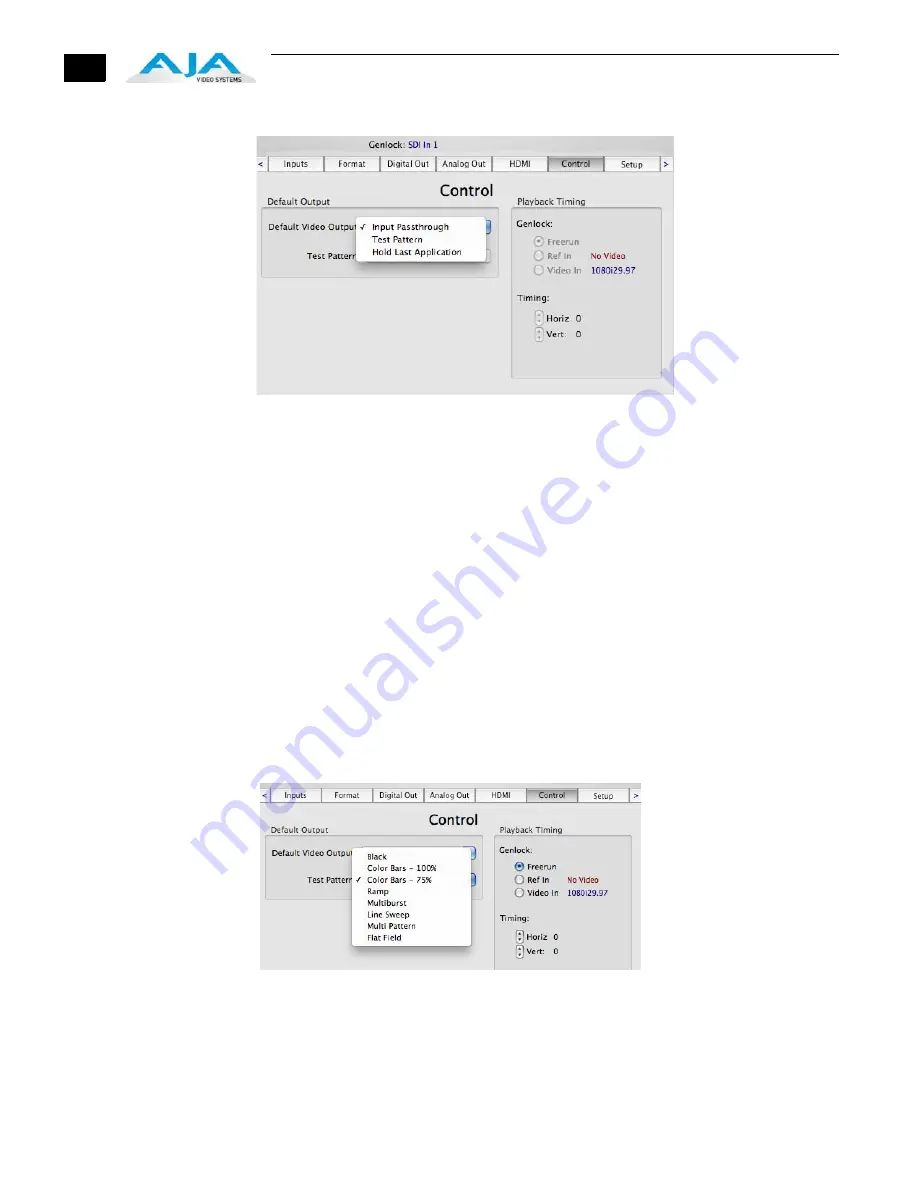
32
Io Express Control Panel, Control Tab, Default Io Express Output Pulldown Menu
Choices available and their meaning are:
Input Passthrough:
this selection directs Io Express to route video from its selected input
through the card for output. When this selection is in effect, all Primary selections are
available for selection in controlling the output.
Test Pattern
: this selection directs Io Express to output a choice of preset patterns—when
no other QuickTime application is using Io Express.
Note:
Hold Last Application
: this selection directs Io Express to hold and output the last frame of
video from the last application to control Io Express. This can be helpful when operating
in an environment where you’re switching back and forth between multiple application
windows.
Tip:
Pressing and holding the Apple
COMMAND
key while clicking in the Io Express
Control Panel—while in any software application (Final Cut, etc.)—causes control of the
Io Express to stay with that application, rather than shifting to the Control Panel. This
works regardless of the setting of “Default Io Express Output.”
Io Express Control Panel, Test Pattern Choices
Содержание Io Express
Страница 1: ...1 1 www aja com Installation and Operation Guide B e c a u s e i t m a t t e r s Published 11 29 10 ...
Страница 4: ...iv ...
Страница 64: ...54 ...
Страница 120: ...110 ...
Страница 130: ...120 ...
















































