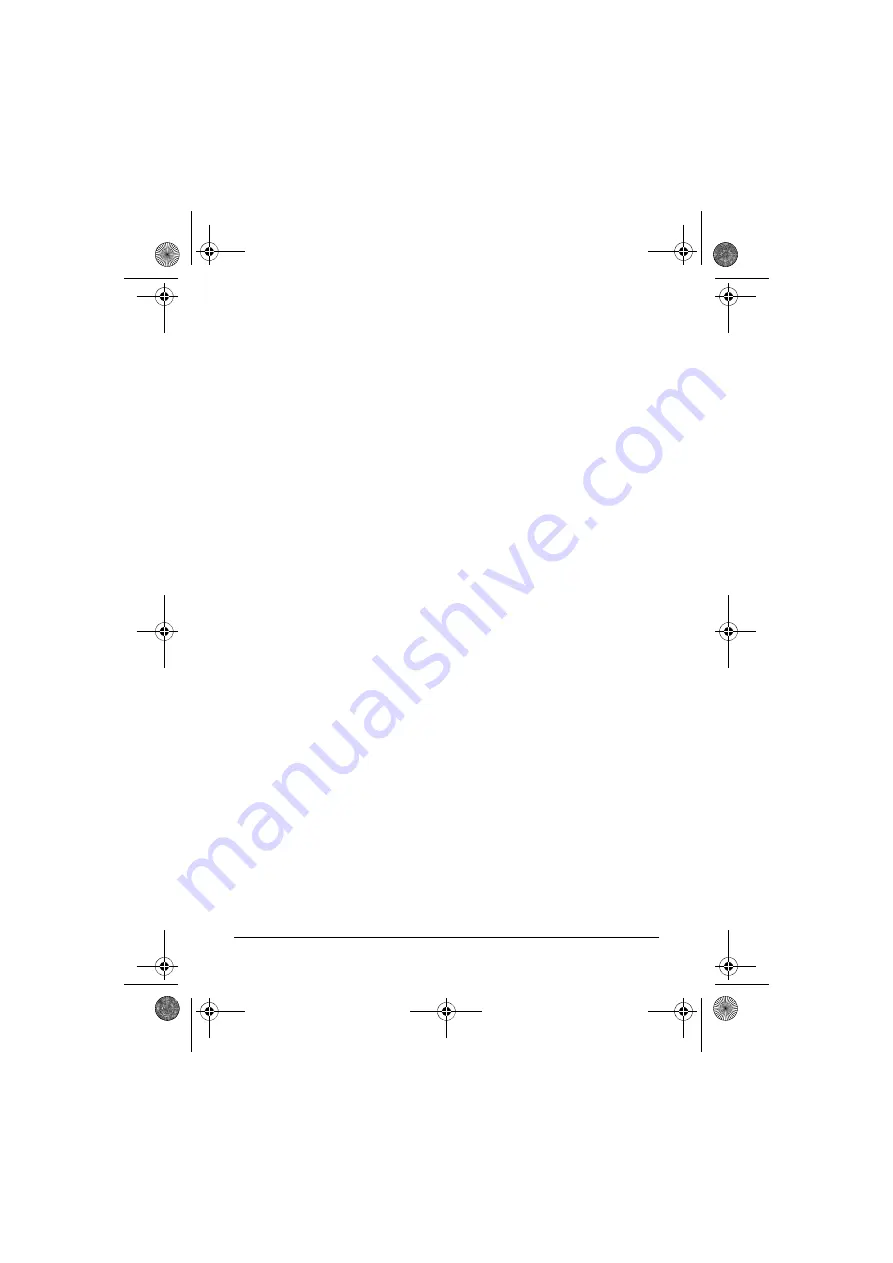
G e n e r a l
Time synchronization
The device’s clock is synchronized based on the 3GPP network time, unless
the device has been configured to synchronize its clock automatically based
on the time received from the TETRA network.
If the TETRA network time is used, you cannot select between the automatic
and manual time update in the Android settings. The automatic time update is
always on and the date and time settings are disabled.
Note that when the TETRA services are off, the Android date and time
settings are used.
Airplane mode
When the airplane mode is activated, radio-frequency signal transmission is
suspended in the device and therefore it is safe to use in environments that
are sensitive to radio signals. If Tactilon Dabat is registered to the network
when the airplane mode is activated, it can receive TETRA group calls and
group-addressed messages in the network mode (TMO) or direct mode group
calls, SDS messages and statuses if it is in the direct mode (DMO). For more
information on the TETRA functionality, see chapter
.
Using your device in wet and damp conditions
•
You can use this device in the rain, but do not submerge it in water.
•
If the device or the system connector has been exposed to salt water,
wash it immediately with fresh water to avoid corrosion. The device must
be carefully wiped dry.
•
Before opening the back cover, dry the device to prevent water from
reaching the interior of the device. The battery is not water resistant.
•
Never charge the device when the bottom connector is wet or damp.
•
Never use a damp device with enhancements that have an electrical
function (such as a desk stand or car kit).
Dabat_en_print.book Page 13 Mardi, 27. novembre 2018 5:08 17













































