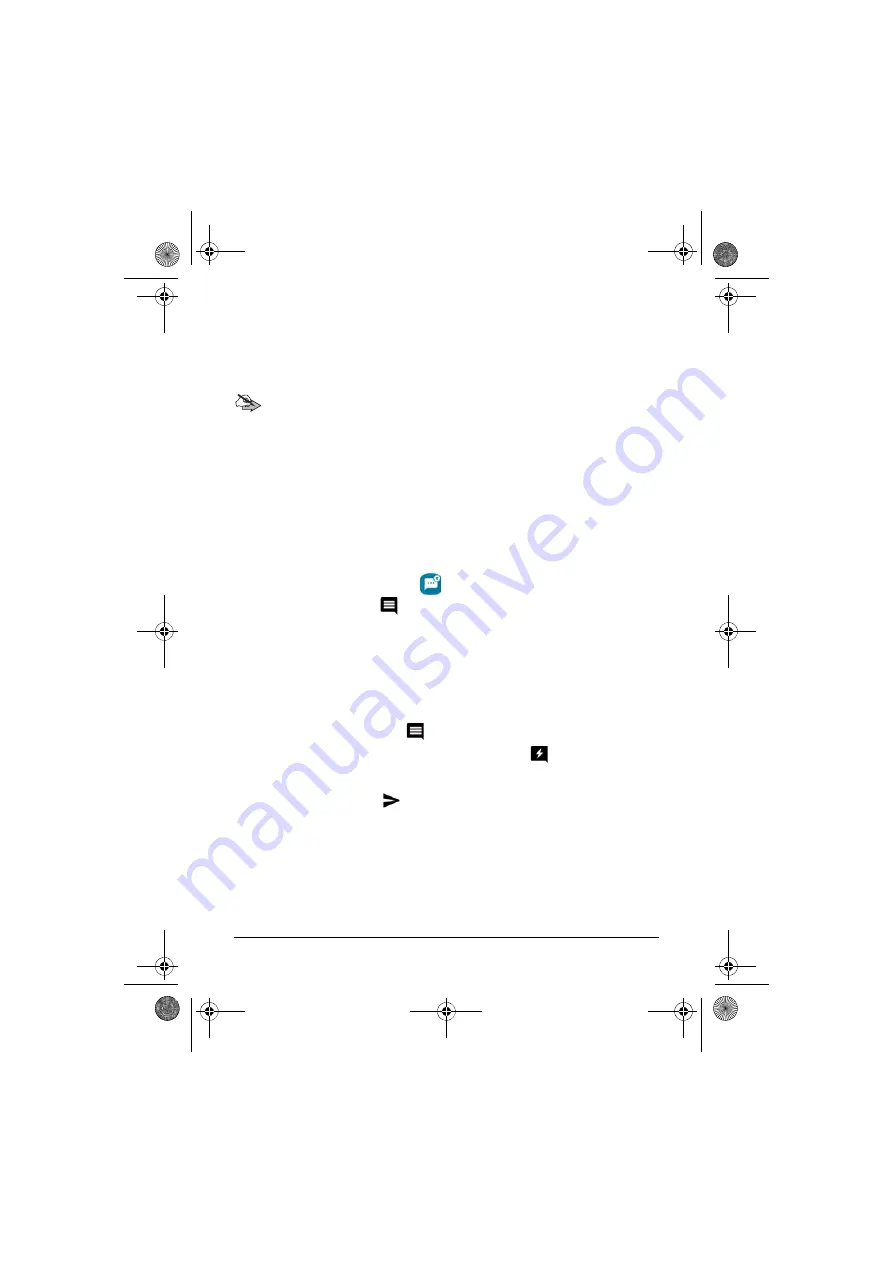
T E T R A M e s s a g i n g
5. When prompted to confirm that you want to delete message thread(s),
confirm it by selecting
.
If you do not want to delete the message thread, select
.
Note:
If you delete a whole message thread, all messages in the
conversation are removed also from the
My conversations
view.
Flash messages
Flash messages are similar to SDS messages, but they are used for
immediate communication. New flash messages are displayed instantly on
your display.
Sending a flash message
To send a flash message:
1. Open the
TETRA Messaging
app.
2. Tap the SDS message
button at the bottom of the
My conversations
view.
3. Select the recipient(s) from existing groups or contacts.
You can also search for contacts or add a new contact in this view.
4. Tap the
Done
button.
5. Change the message type.
5.1 Tap the SDS message
button in the
Text message
input field.
5.2 Change the message type to
.
6. Write the message you want to send.
7. Tap the Send message
button to send the message.
Dabat_en_print.book Page 93 Mardi, 27. novembre 2018 5:08 17






























