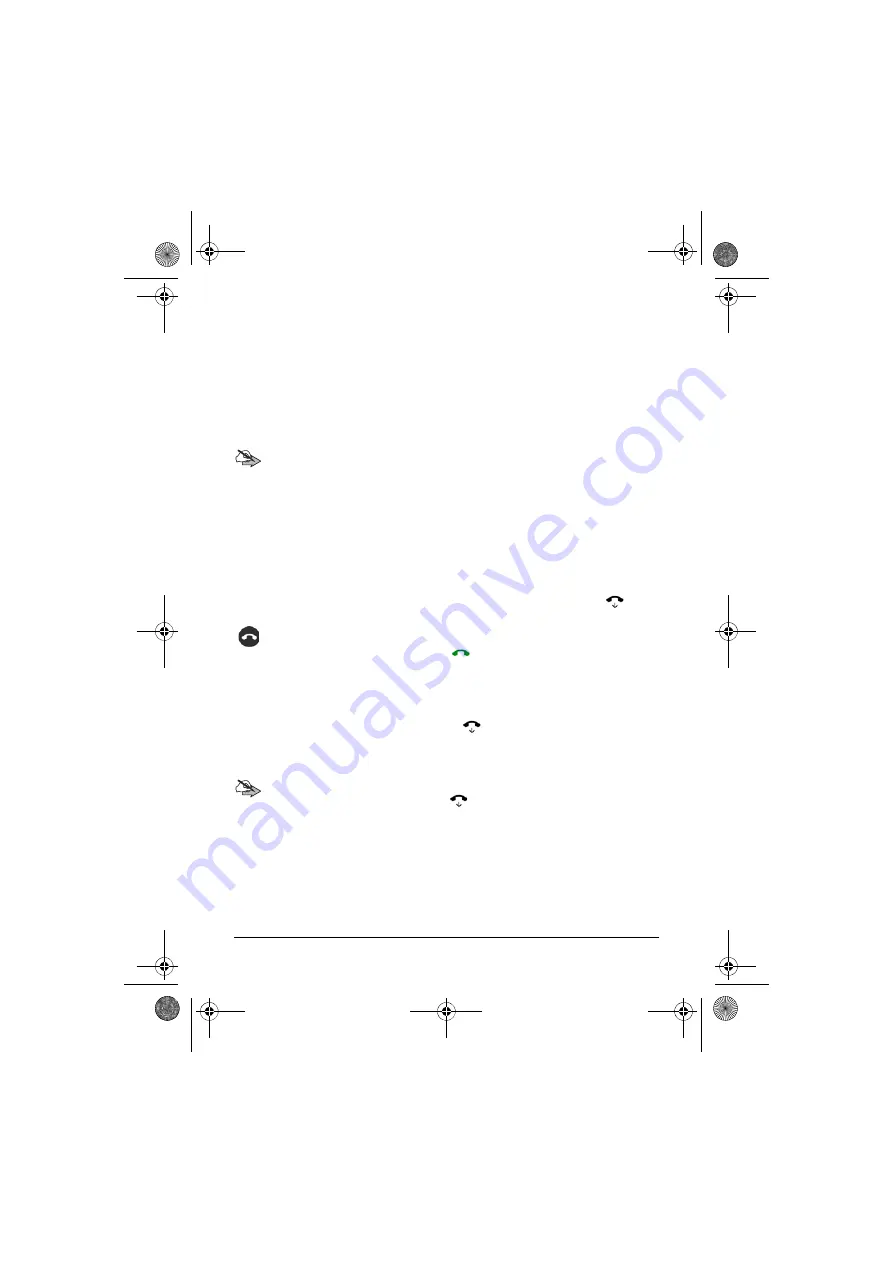
E m e r g e n c y
Receiving a TETRA emergency call
When you receive an emergency group call or express call, the emergency
call alert tone and vibration inform you immediately about the call. If alerting
calls are used, the emergency call alert tone and vibration are played after
you have answered the call. The display changes to indicate the incoming
emergency call depending on the call type.
Note:
An incoming emergency call has the highest priority. It interrupts
any ongoing lower priority calls, except an ongoing emergency call.
If the number of the calling party is saved in Contacts, both the name and the
number are shown in the incoming emergency call view. If it is not saved, only
the number is shown.
Disconnecting a TETRA emergency call
An individual emergency call can be ended by either one of the call’s
participants or by the Dispatcher.To end the call, press the End call
button in the PMR Status Bar (semi-duplex call) or by pressing the End call
button in the emergency call view (duplex call). When an emergency
duplex call is ended, there is no Redial
button available in the ending
duplex emergency call view.
A group emergency call can be ended by the person who initiated it or by a
user who has sufficient privileges to end a group emergency call. To end a
group emergency call, press the End call
button in the PMR Status Bar.
When prompted to confirm that you want to end the emergency call, , choose
End
to disconnect the call.
Note:
If you do not have sufficient privileges to end a group emergency
call, the pressing of the End call
button mutes the call temporarily
in your device and all emergency call indications disappear from the
display. If there is another group call ongoing, it is displayed in the PMR
Status Bar instead of the muted group emergency call.
If the emergency group call continues in the muted group longer than
the blocking timer, you continue receiving the emergency call if there is
no other ongoing emergency group call
Dabat_en_print.book Page 58 Mardi, 27. novembre 2018 5:08 17






























